整合
All Product
在商家界面上兑换开发者平台程式 Token
要授予 API 用户访问您的帐户的权限,请按照以下步骤操作:
- 登录商家界面。
- 在左侧面板上,单击“整合” 。
- 选择开发者平台程式。
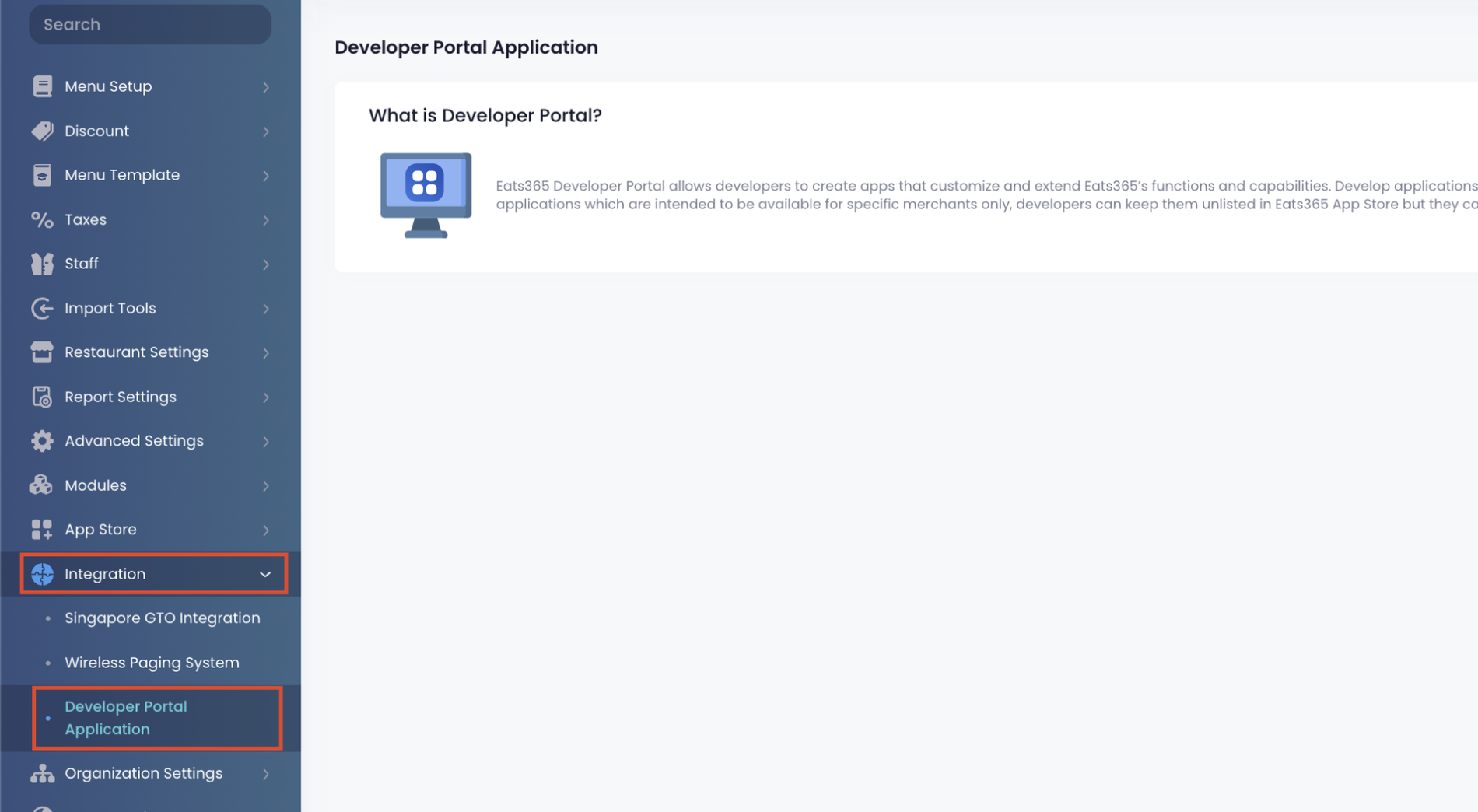
- 在右上角,点击“连接新程式” 。
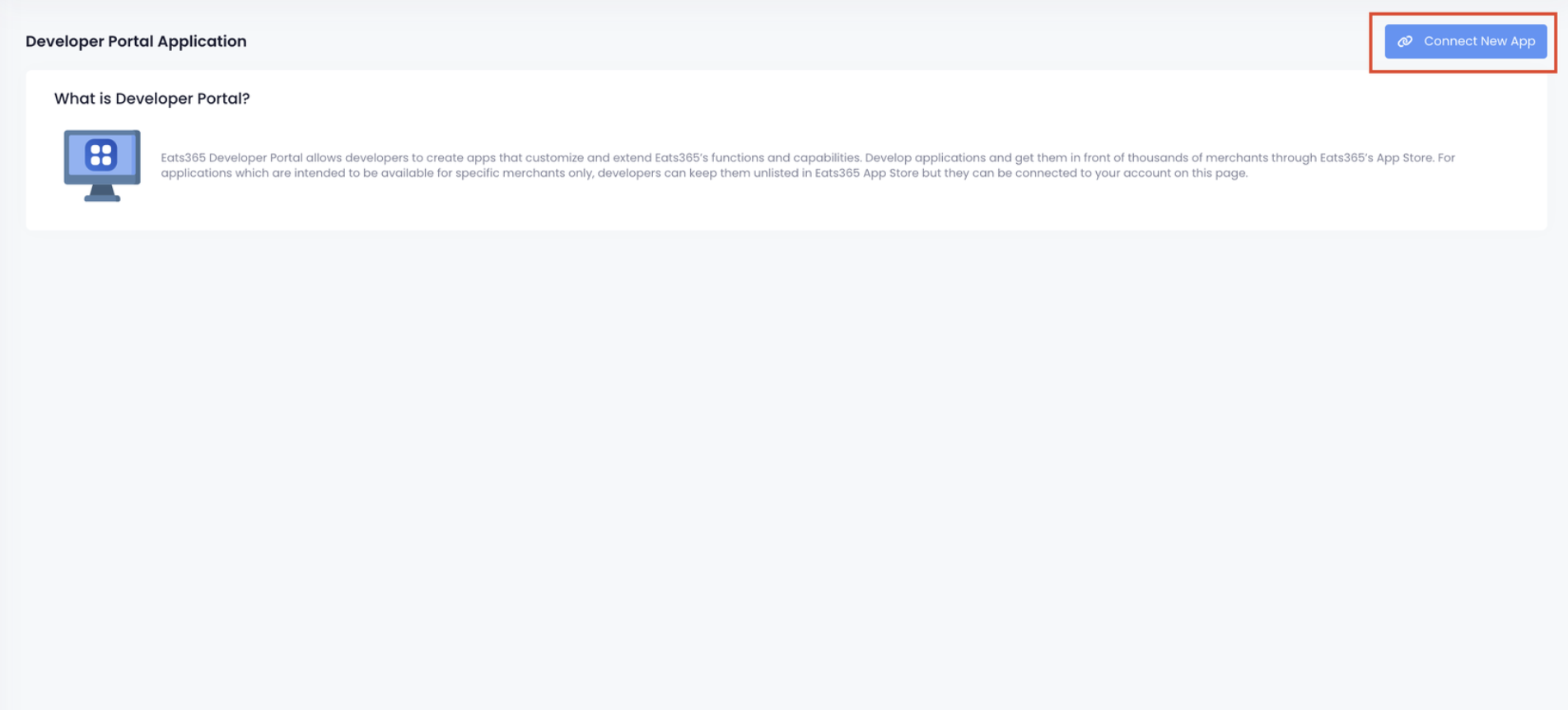
- 输入开发者平台程式提供的Token。
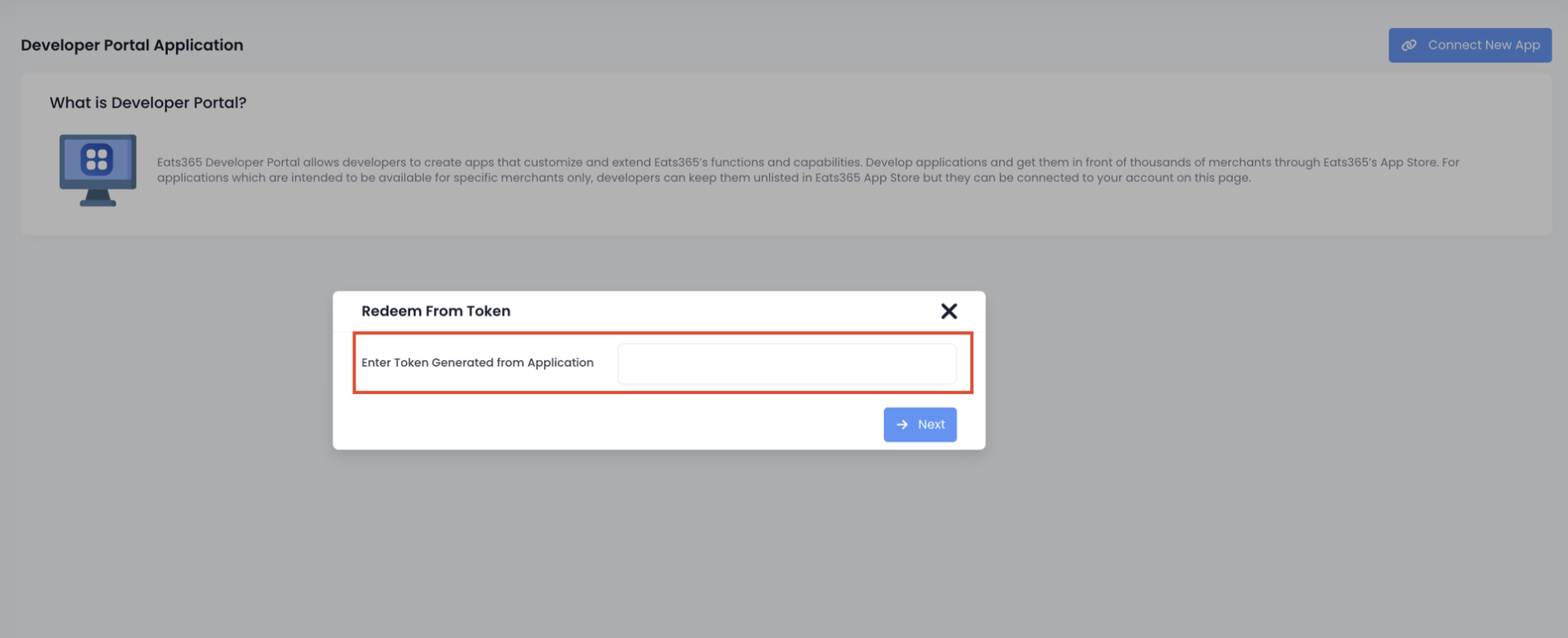
- 单击“下一页”继续。
- 您将找到与 API 项目相关的信息,包括应用信息、帐户信息和请求的 API 权限。单击“确定”以向 API 用户授予权限。
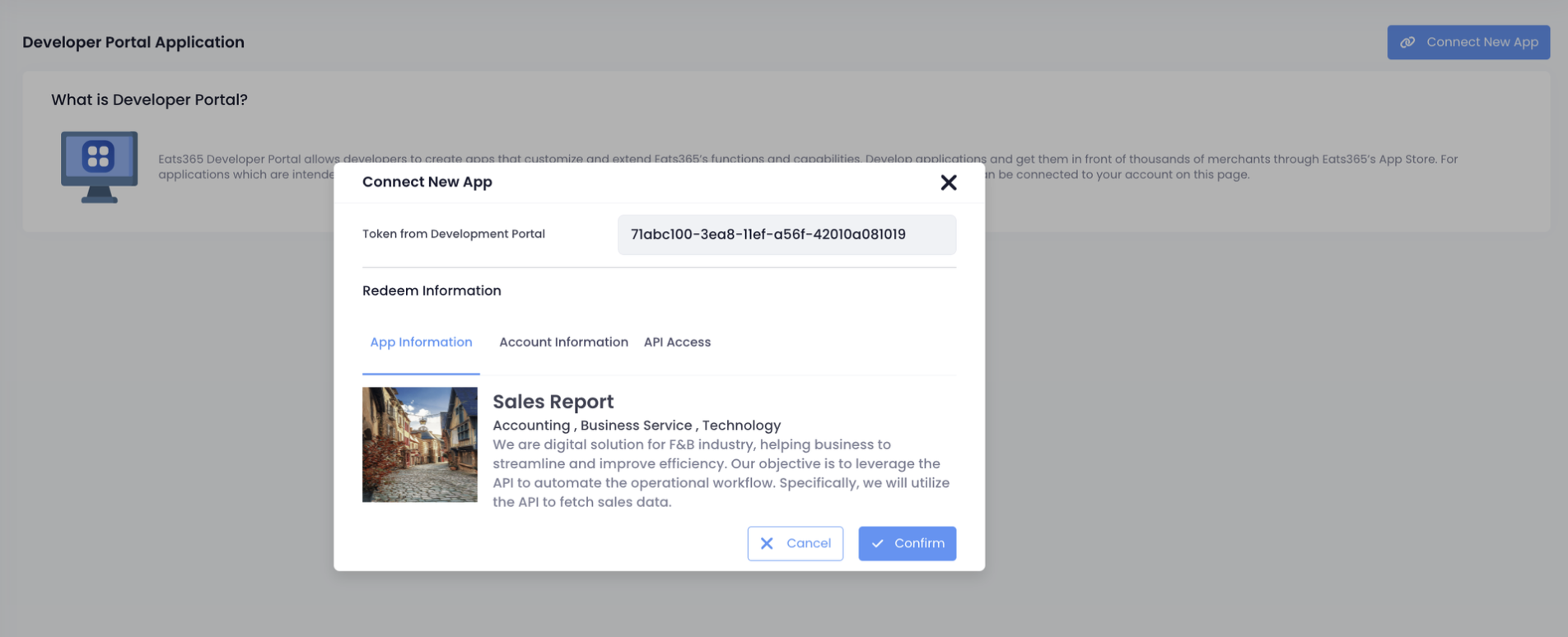
- 成功连接后,API 用户将显示在“API 用户”下。单击“查看更多”可查看 API 用户详细信息。
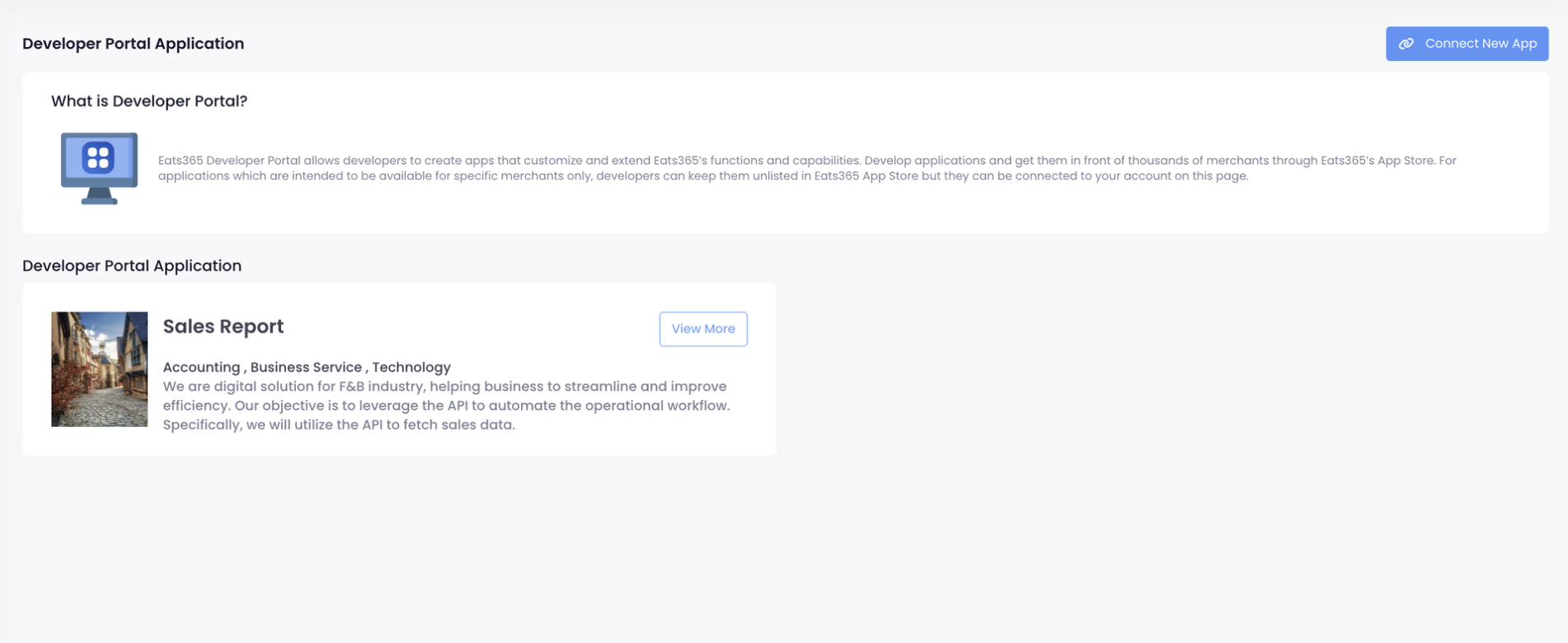
如果您想删除 API 用户的权限,请通过 WhatsApp 联系Eats365 Service Desk 团队。
 Eats365 产品
Eats365 产品 商家指南
商家指南 模块
模块 会员
会员 整合
整合 硬件
硬件 员工操作
员工操作 职级和权限
职级和权限 付款
付款 报表
报表 最新消息
最新消息 产品更新
产品更新 故障排除
故障排除 探索 Eats365 产品
探索 Eats365 产品 Eats365 POS 词汇表
Eats365 POS 词汇表 问题排解
问题排解