CRM report
Table of Contents
View and manage Points Activity Report
Learn how to generate a Points Activity Report on the Merchant Portal.
The Points Activity Report provides a summary of a member’s points accrual and redemption within your loyalty program. The report records each instance of points being earned, whether through purchases, promotional offers, or other eligible activities. Additionally, the report details how and when these points are redeemed, be it for discounts, exclusive rewards, or other benefits within the program. This recording function provides valuable insights into customer behavior and loyalty trends, aiding in the assessment and optimization of your loyalty program’s effectiveness.
In this article, you’ll learn how to generate, print, and export a Points Activity Report.
View Points Activity Report
To view your Points Activity Report, follow the steps below:
- Log in to the Merchant Portal.
- On the left panel, click on Reporting.
- Click on CRM. Then, select Points Activity Report.
- Select the date range that you wish to include in the report.
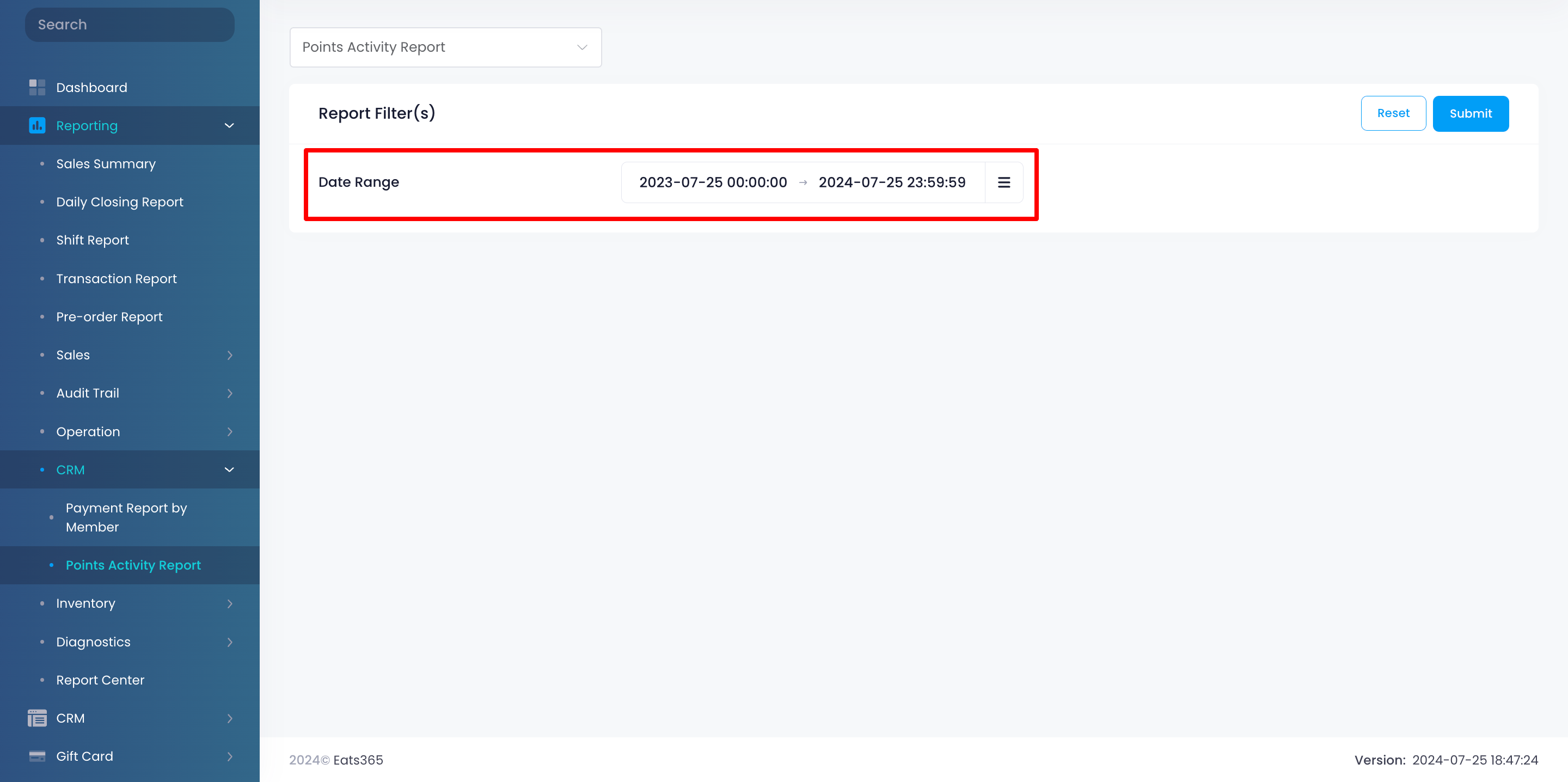
- Click on Submit to retrieve the records.
Print Points Activity Report
To print a Points Activity Report, click on Print. Then, select the printer where you want to print the report. Click on Save to confirm.
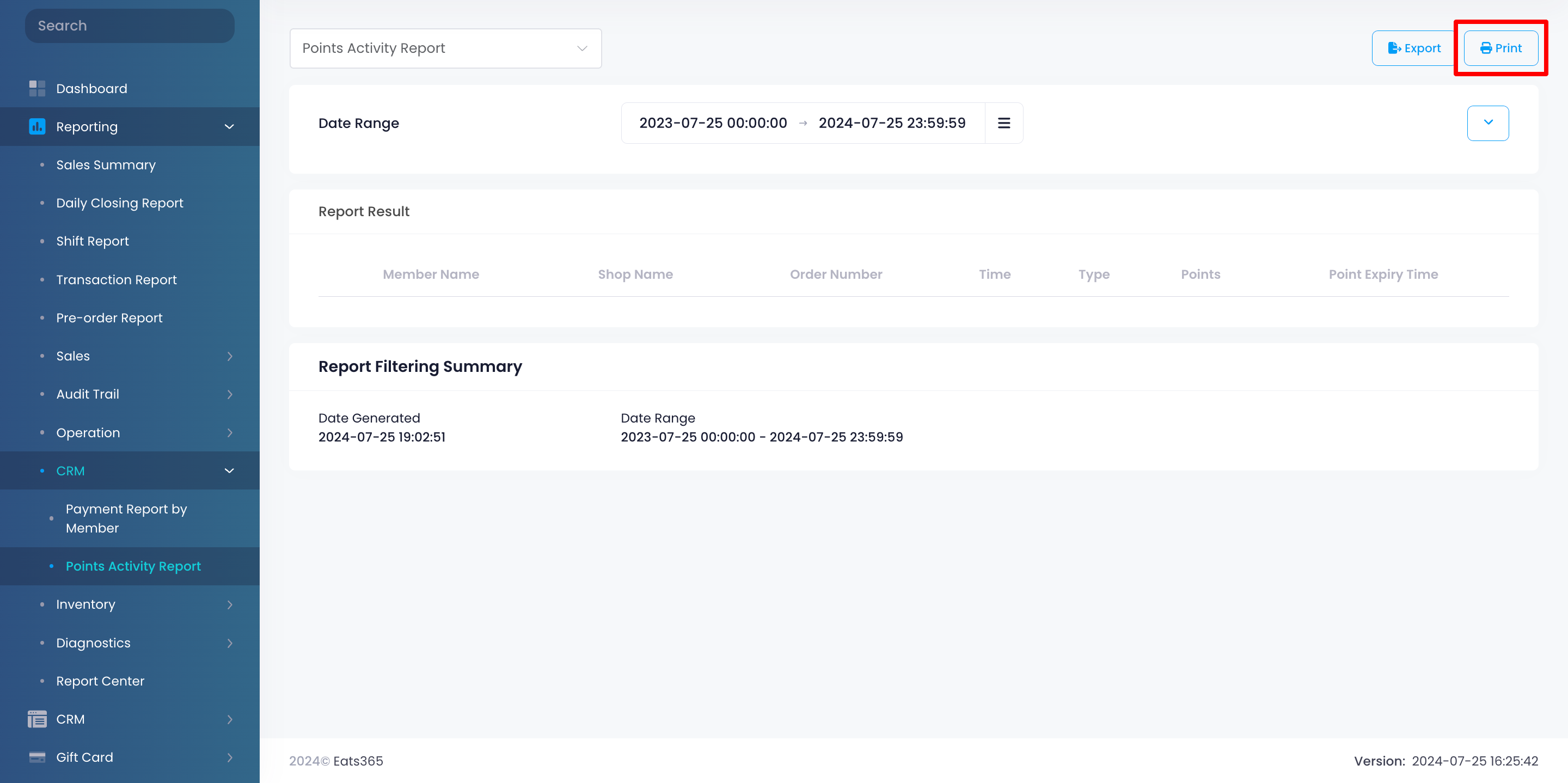
Export Points Activity Report
To export a Points Activity Report, click on Export. An Excel file of the report gets downloaded to your computer. Open the file to view your exported report.
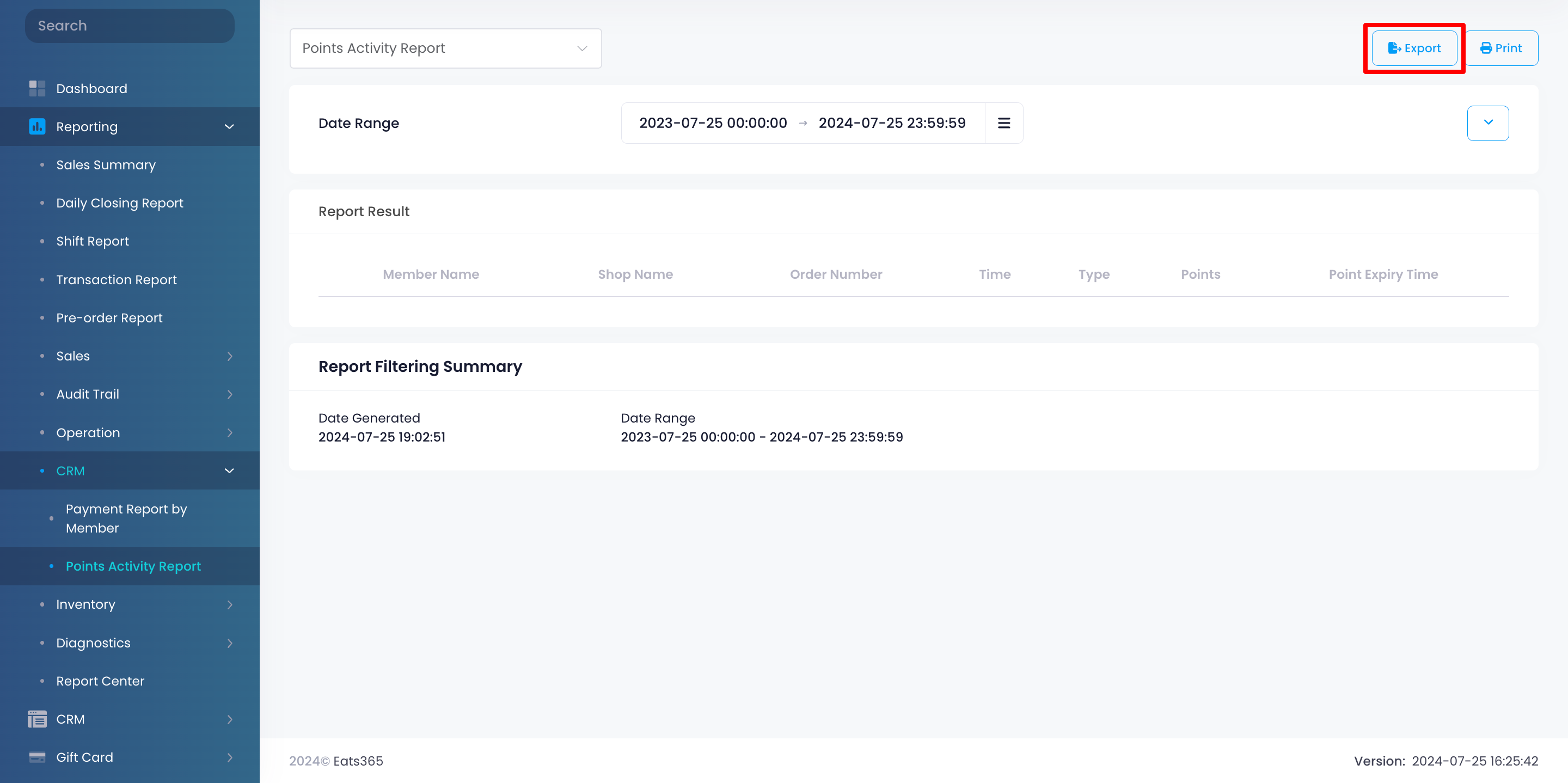
 Eats365 Products
Eats365 Products Merchant Guide
Merchant Guide Modules
Modules Membership
Membership Integrations
Integrations Hardware
Hardware Staff Operations
Staff Operations Roles & Permissions
Roles & Permissions Payments
Payments Reports
Reports What’s New
What’s New Release Notes
Release Notes Troubleshooting
Troubleshooting Simulators
Simulators Glossary
Glossary Troubleshooter
Troubleshooter System Status
System Status