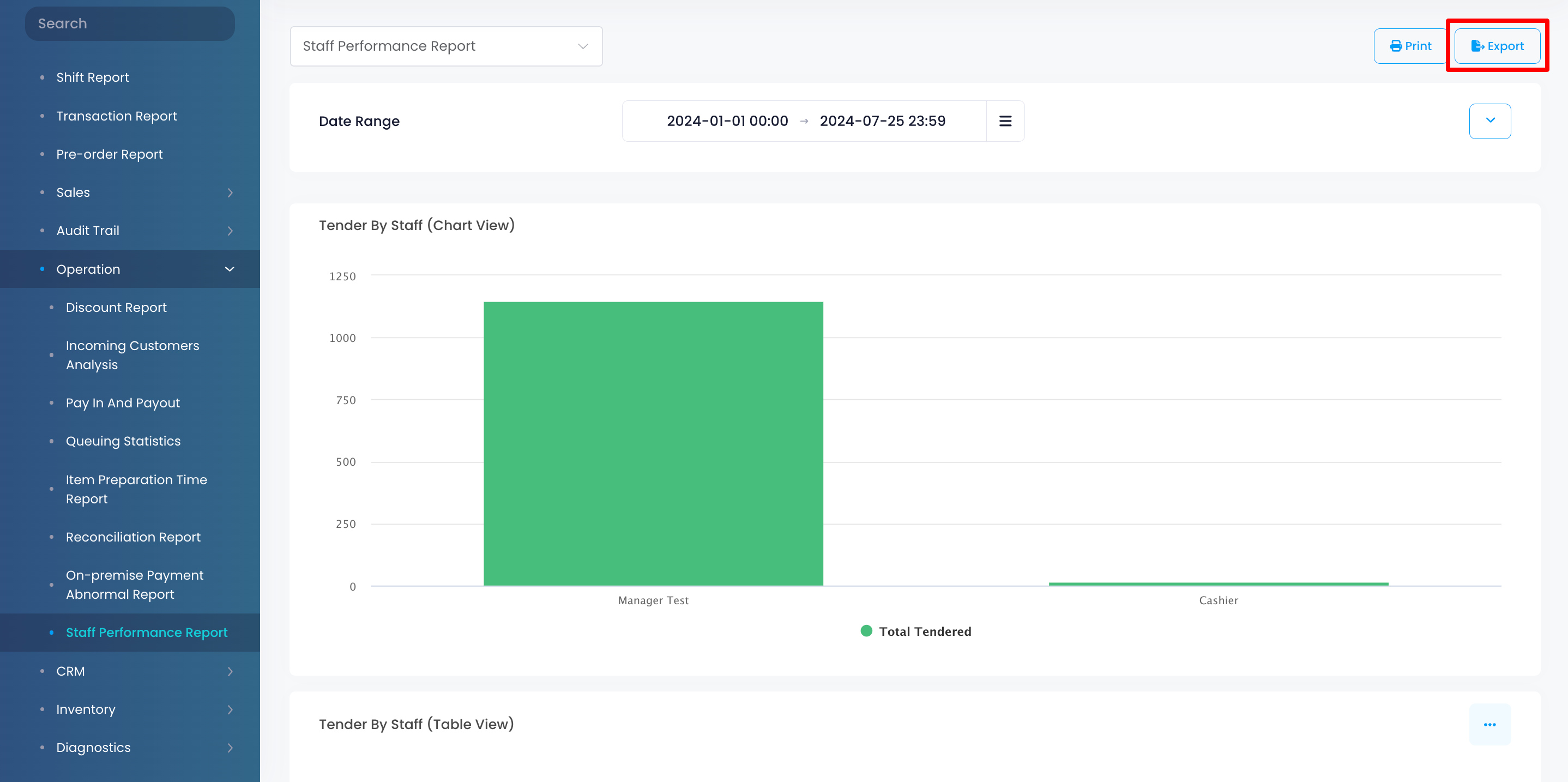Operation report
Table of Contents
View and manage Staff Performance Report
Learn how to generate a Staff Performance Report on the Merchant Portal.
The Staff Performance Report provides a summary of all sales and transactions processed by a staff member. This tool enables you to assess individual performance metrics, identify top performers, and uncover areas for improvement. This detailed information can be used to optimize your workforce and enhance overall productivity.
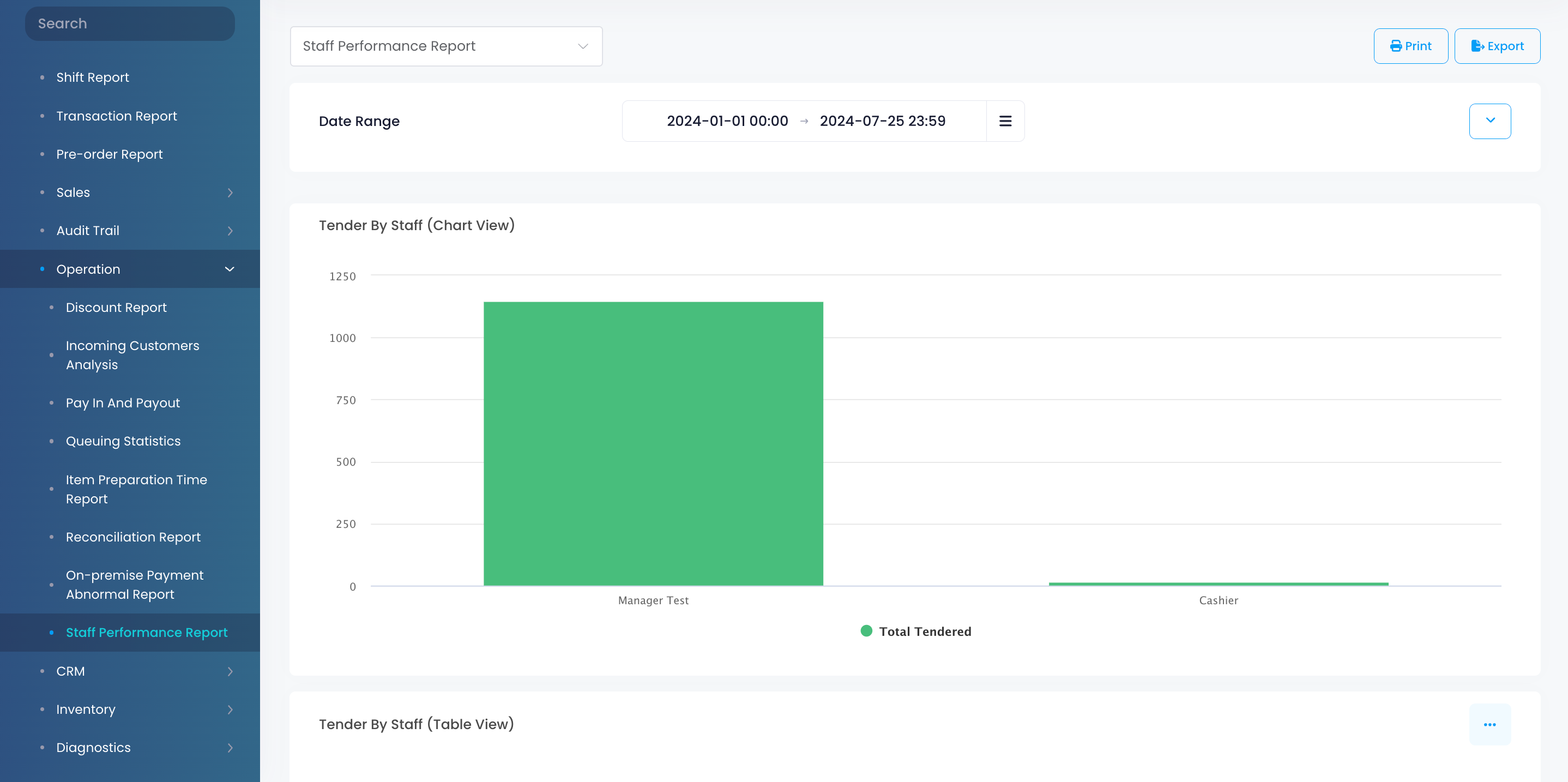
In this article, you’ll learn how to generate, print, and export a Staff Performance Report.
View Staff Performance Report
To view your Staff Performance Report, follow the steps below:
Merchant Portal (Classic Theme)
- Log in to the Merchant Portal.
- On the left panel, click on Reporting.
- Under "Sales," click on Staff Performance Report.
- Select the date range that you wish to include in the report.
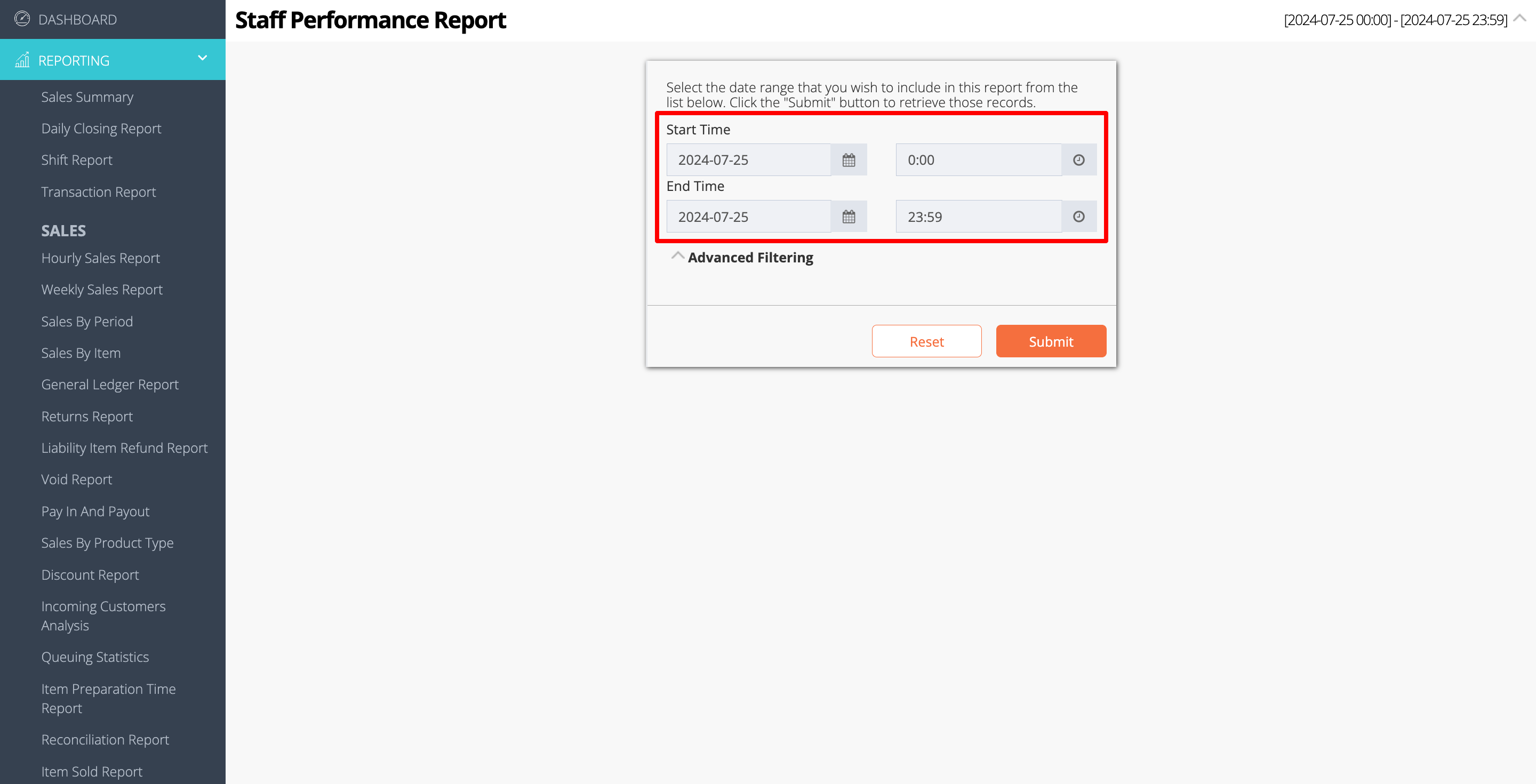
- You can filter your search further by clicking on Advanced Filtering. Then, select the staff member that you want to include in the report.
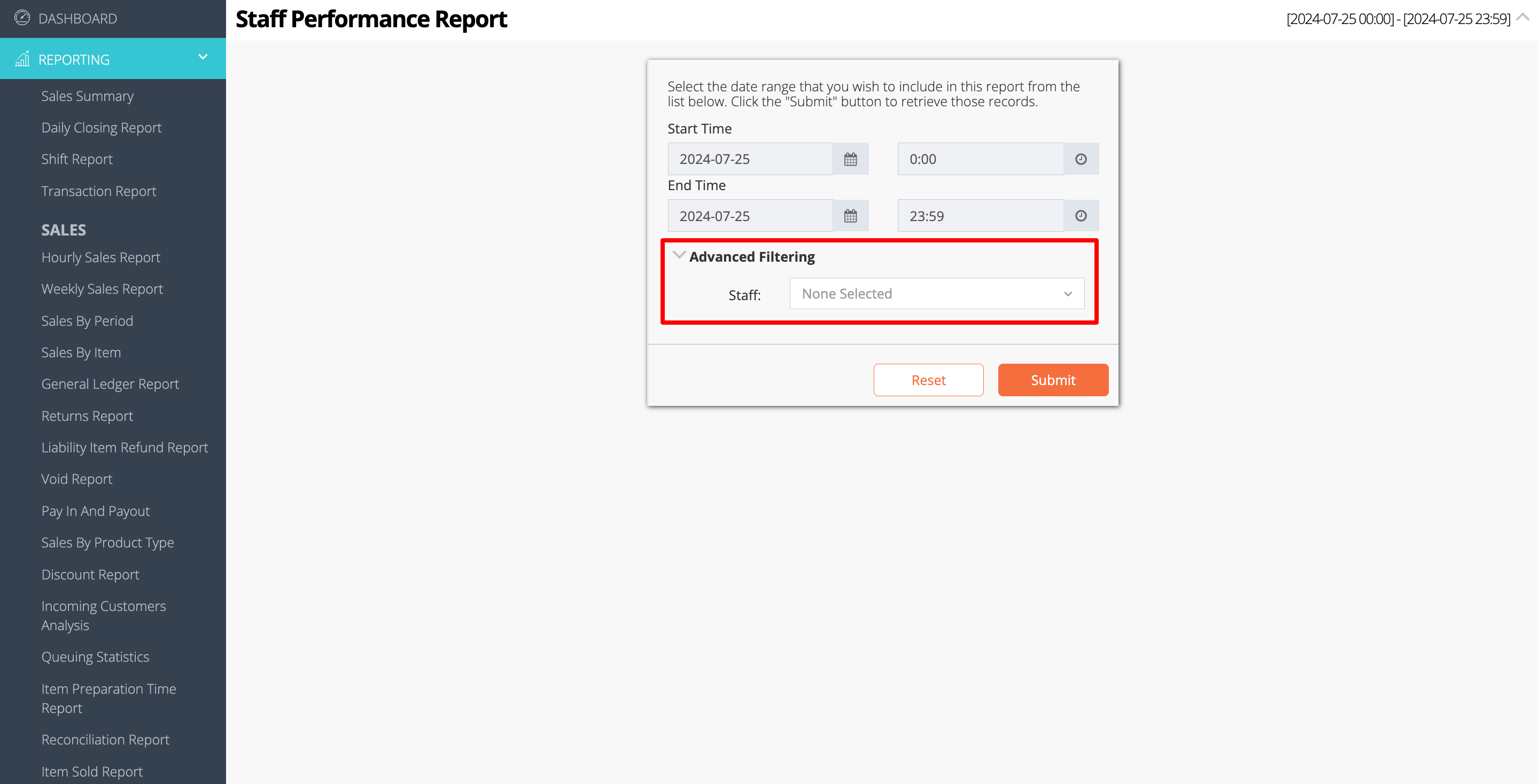
- Click on Submit to retrieve the records.
Merchant Portal 2.0
- Log in to the Merchant Portal.
- On the left panel, click on Reporting.
- Click on Operation. Then, select Staff Performance Report.
- Select the date range that you wish to include in the report.
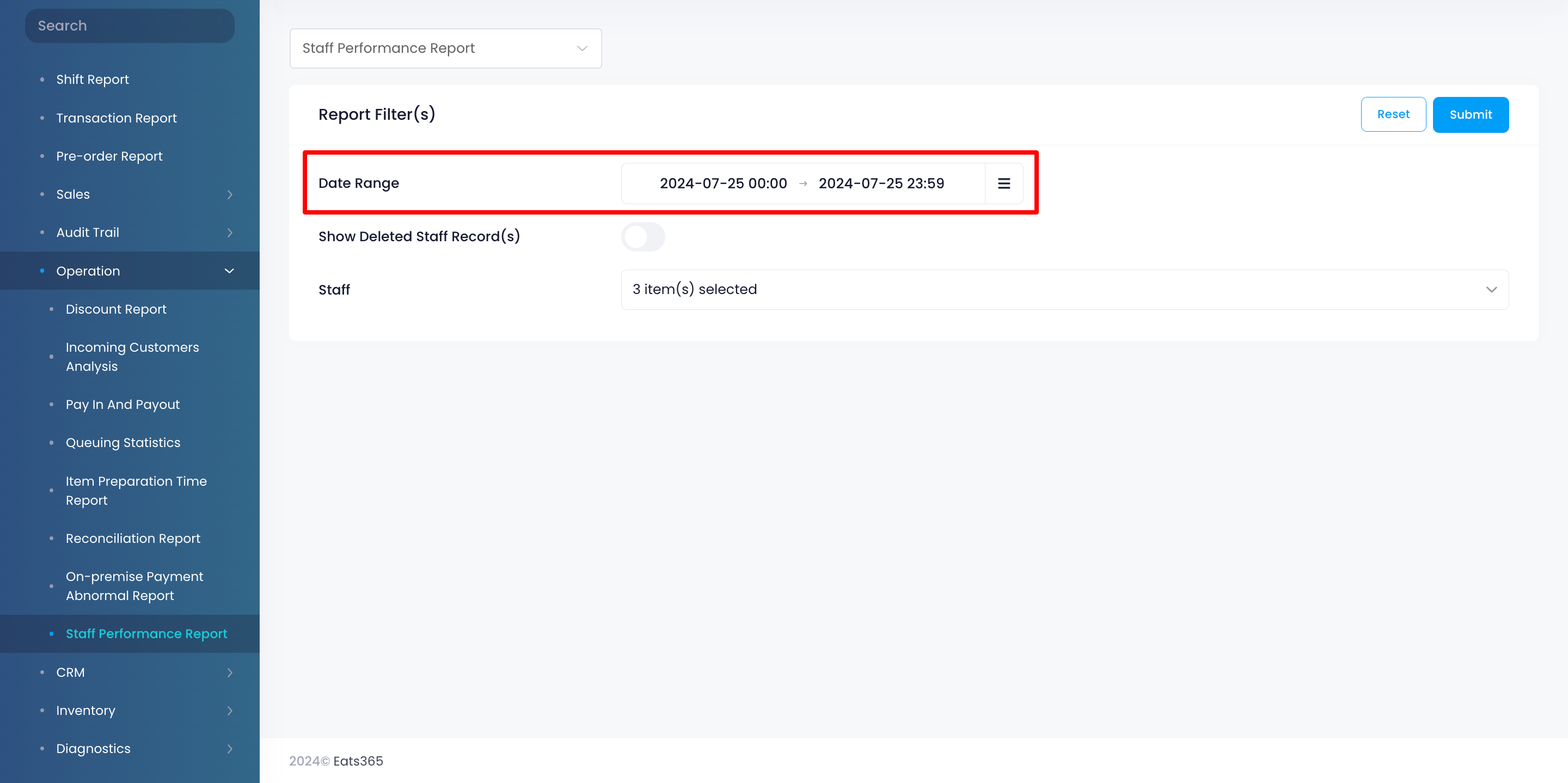
- To include deleted staff member records in the report, toggle on Show Deleted Staff Record(s)
 .
. 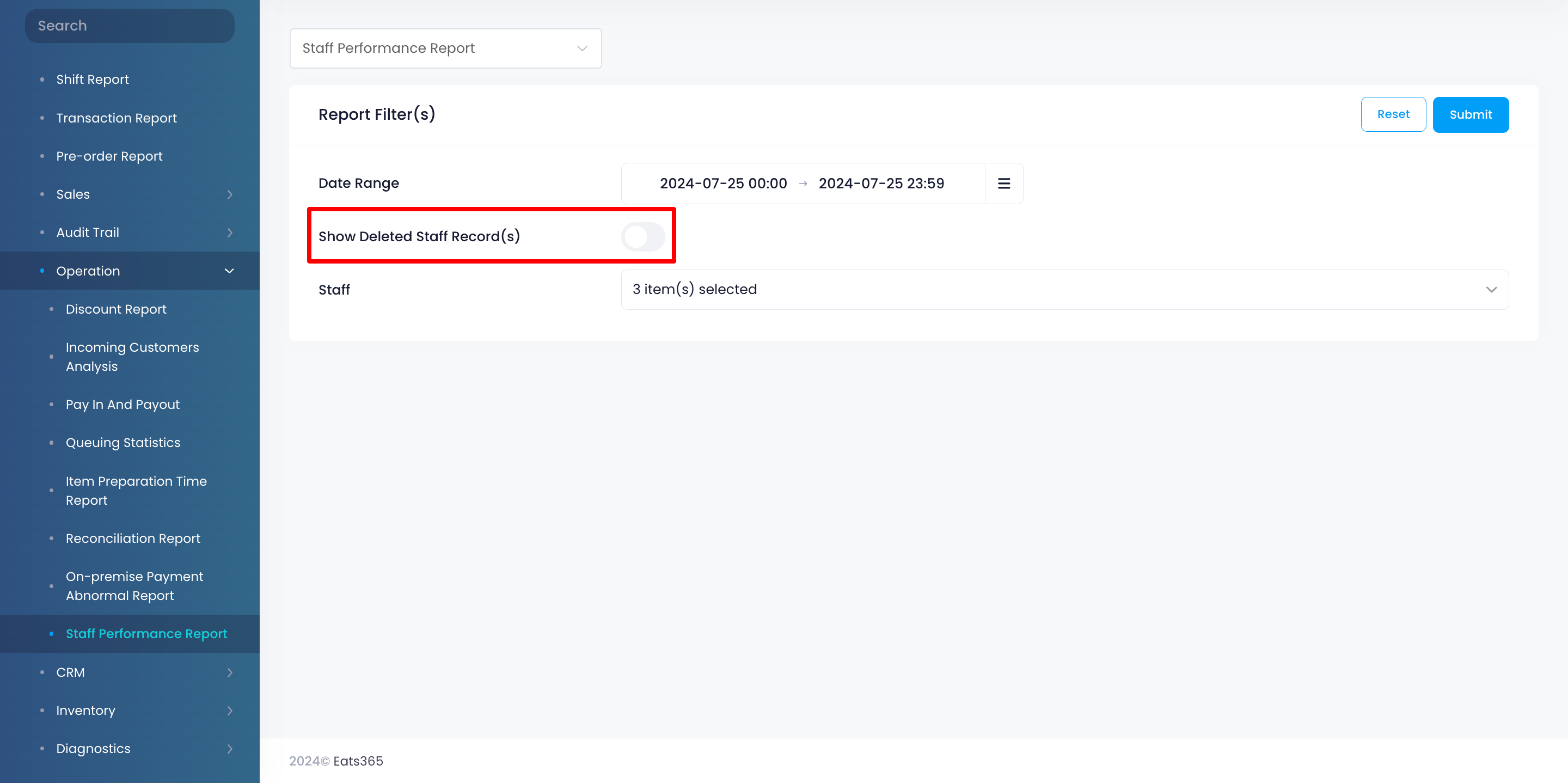
- You can filter your search further by selecting the staff member that you want to include in the report.
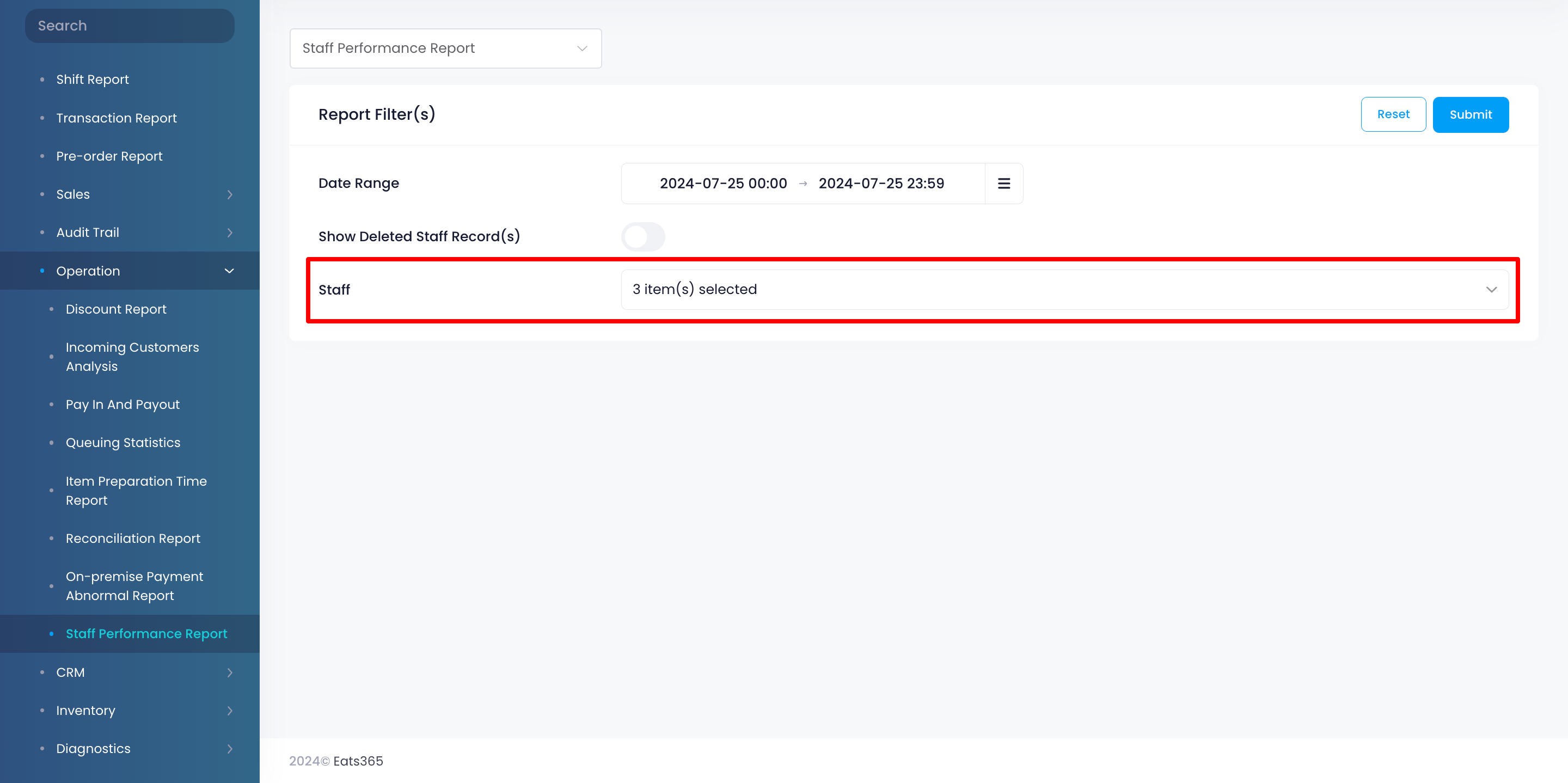
- Click on Submit to retrieve the records.
Print Staff Performance Report
Merchant Portal (Classic Theme)
To print a Staff Performance Report, click on Print. Then, select the printer where you want to print the report. Click on Save to confirm.
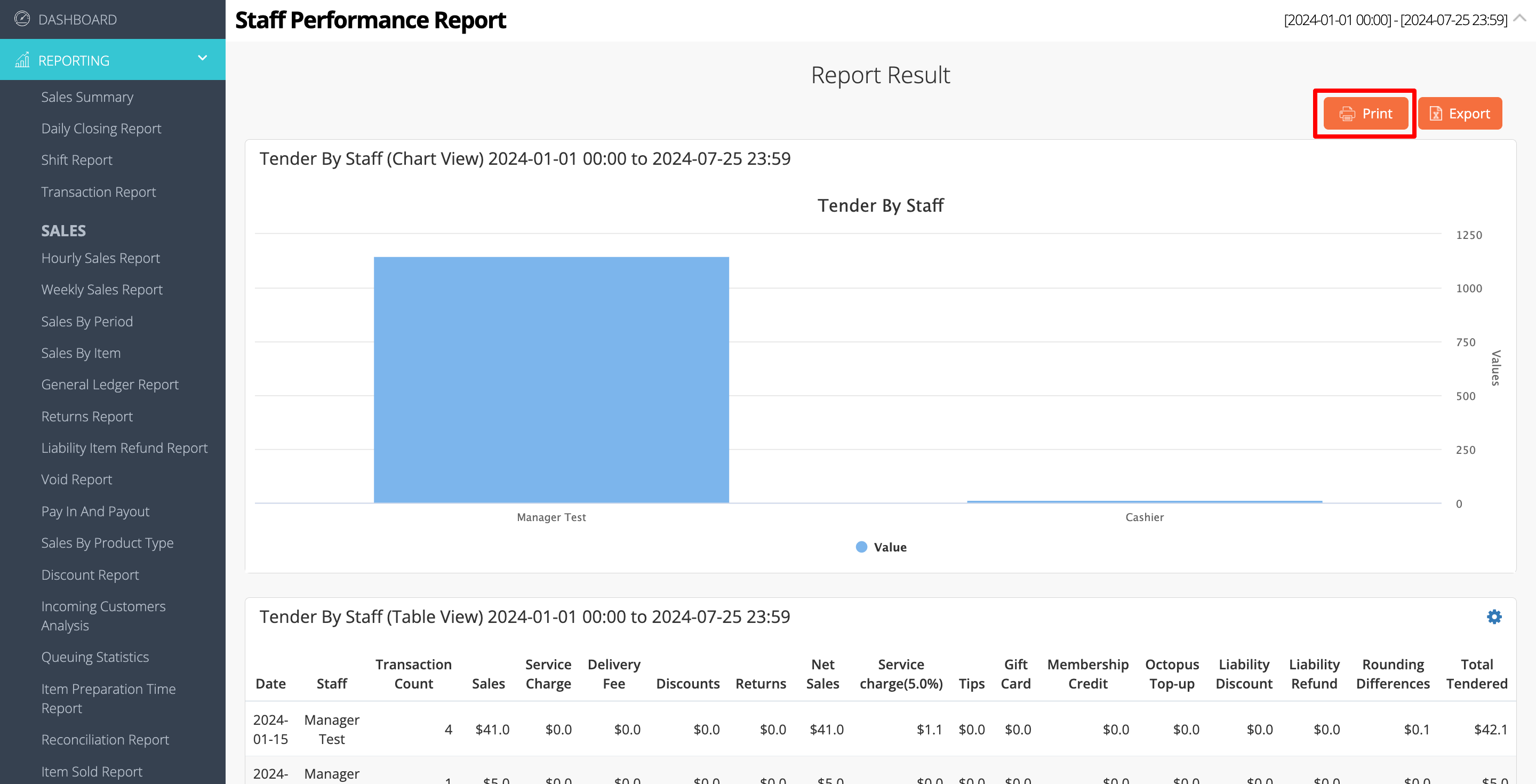
Merchant Portal 2.0
To print a Staff Performance Report, click on Print. Then, select the printer where you want to print the report. Click on Save to confirm.
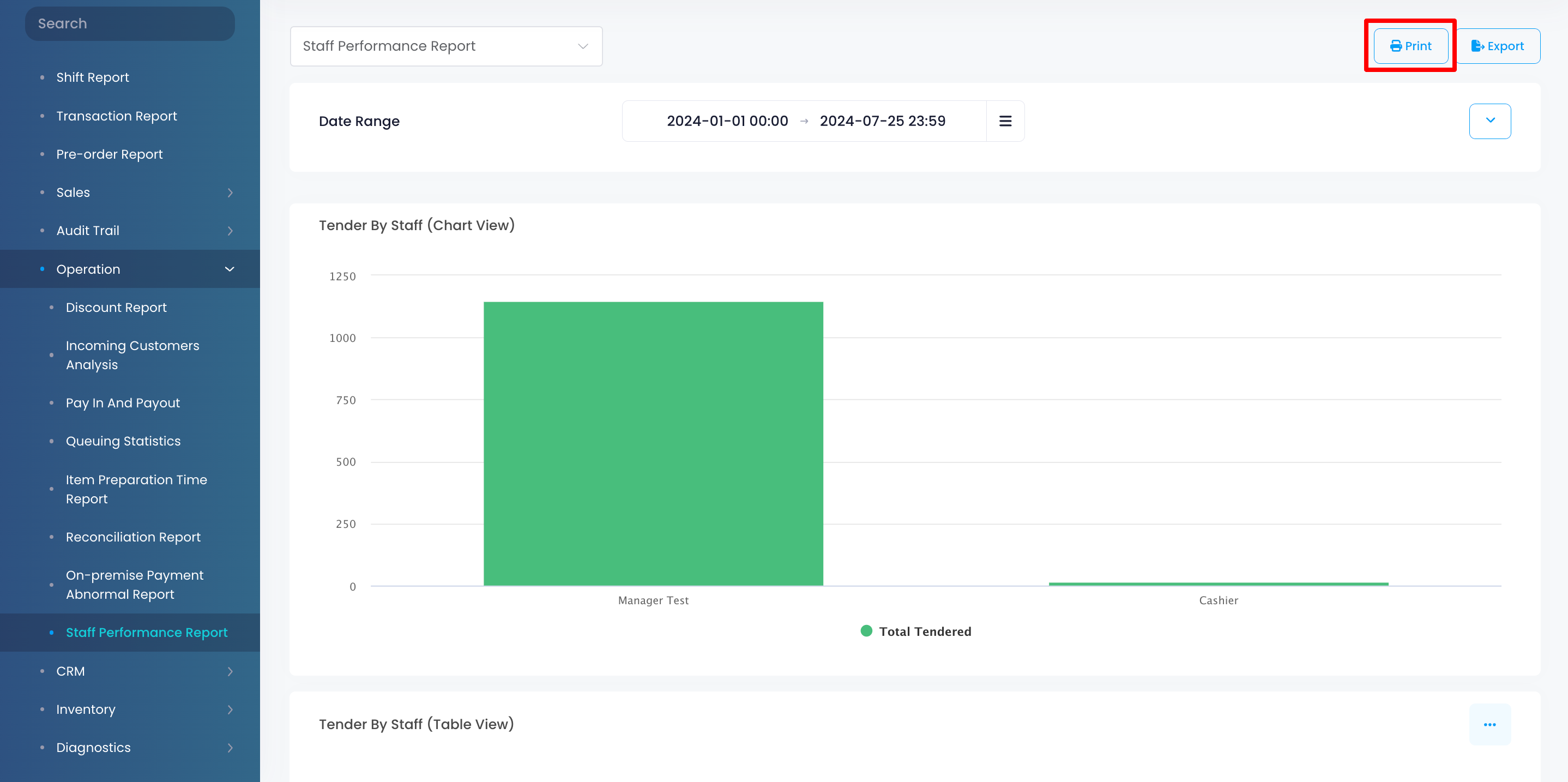
Export Staff Performance Report
Merchant Portal (Classic Theme)
To export a Staff Performance Report, click on Export. An Excel file of the report gets downloaded to your computer. Open the file to view your exported report.
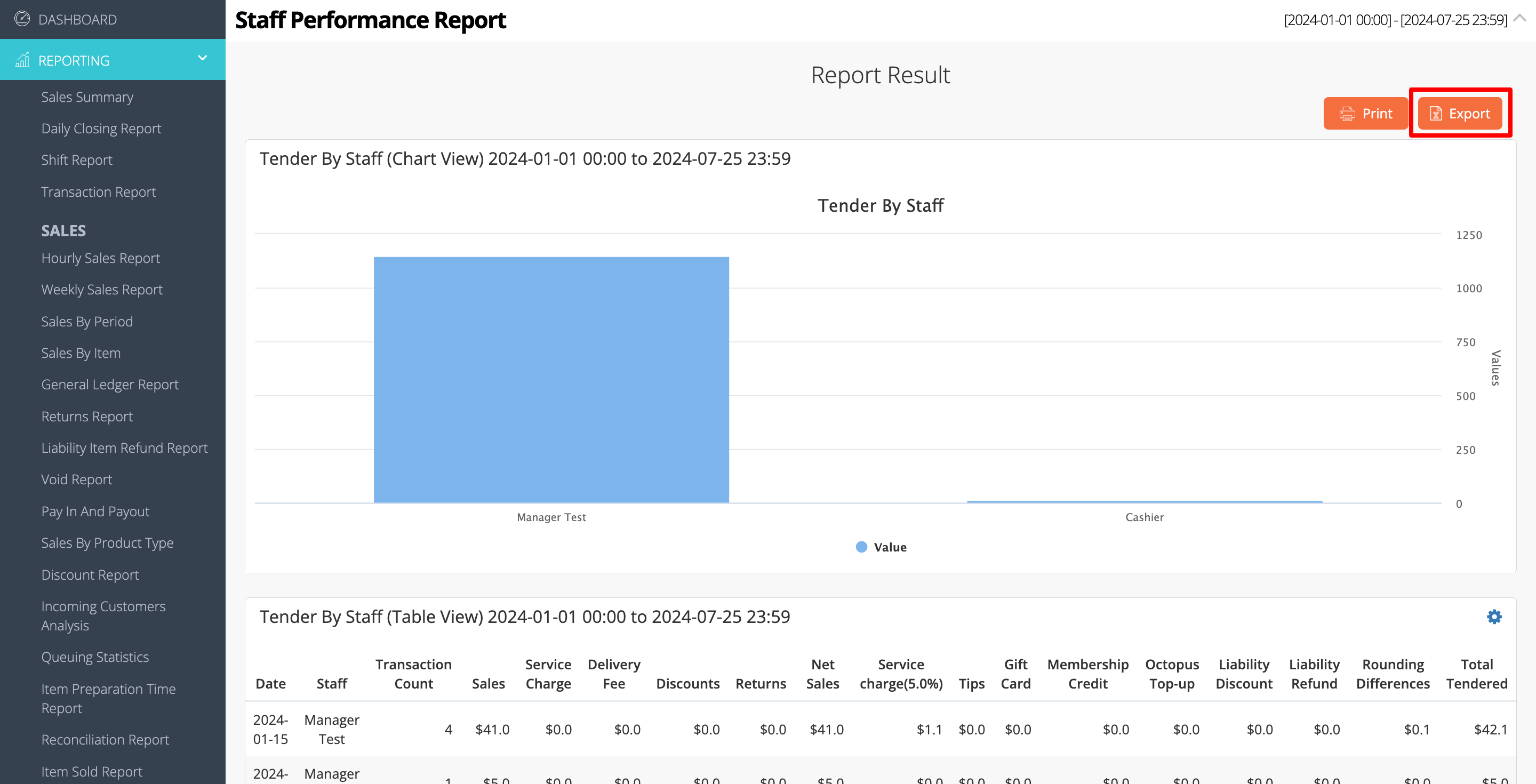
 Eats365 Products
Eats365 Products Merchant Guide
Merchant Guide Modules
Modules Membership
Membership Integrations
Integrations Hardware
Hardware Staff Operations
Staff Operations Roles & Permissions
Roles & Permissions Payments
Payments Reports
Reports What’s New
What’s New Release Notes
Release Notes Troubleshooting
Troubleshooting Simulators
Simulators Glossary
Glossary Troubleshooter
Troubleshooter System Status
System Status