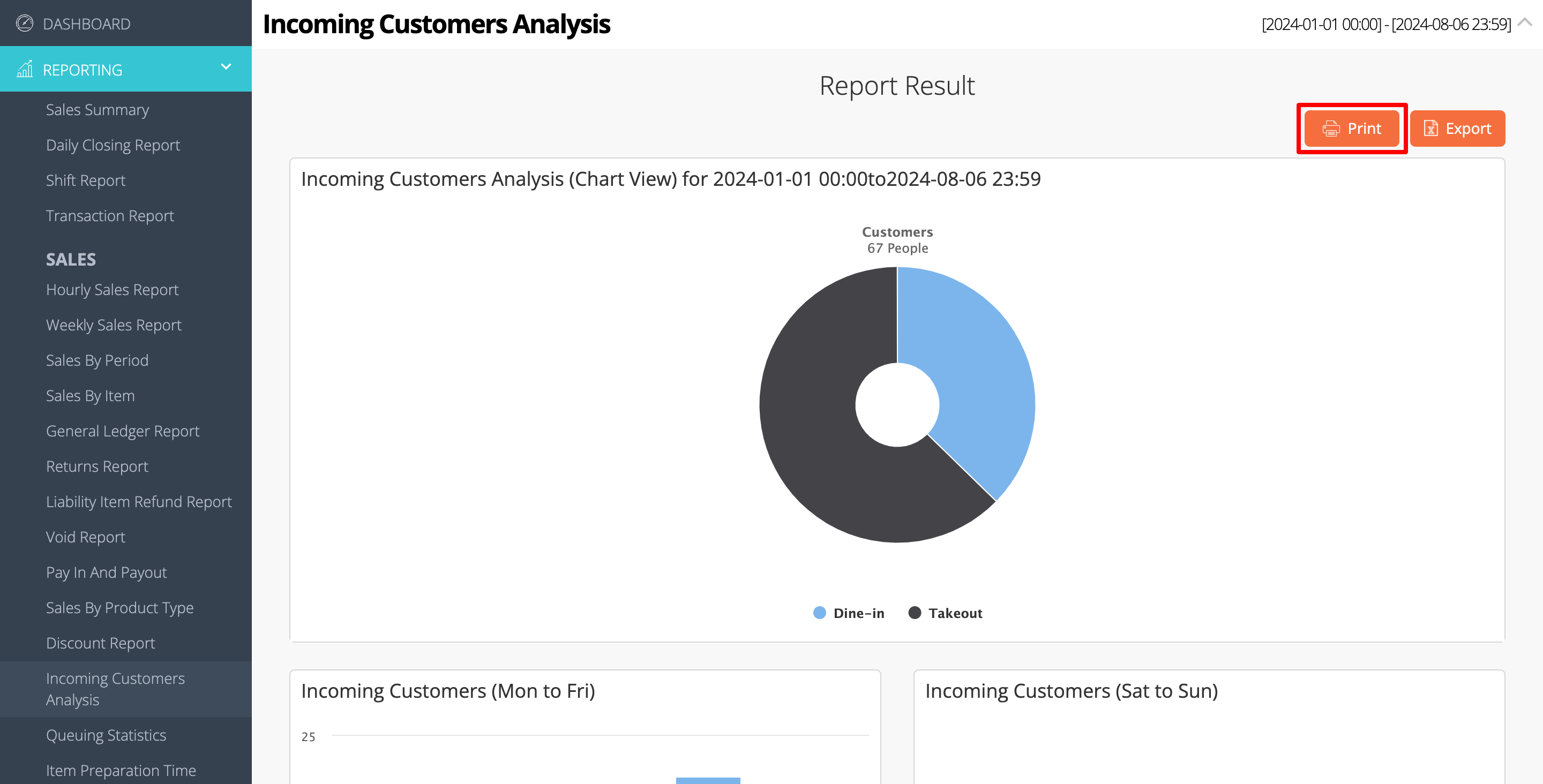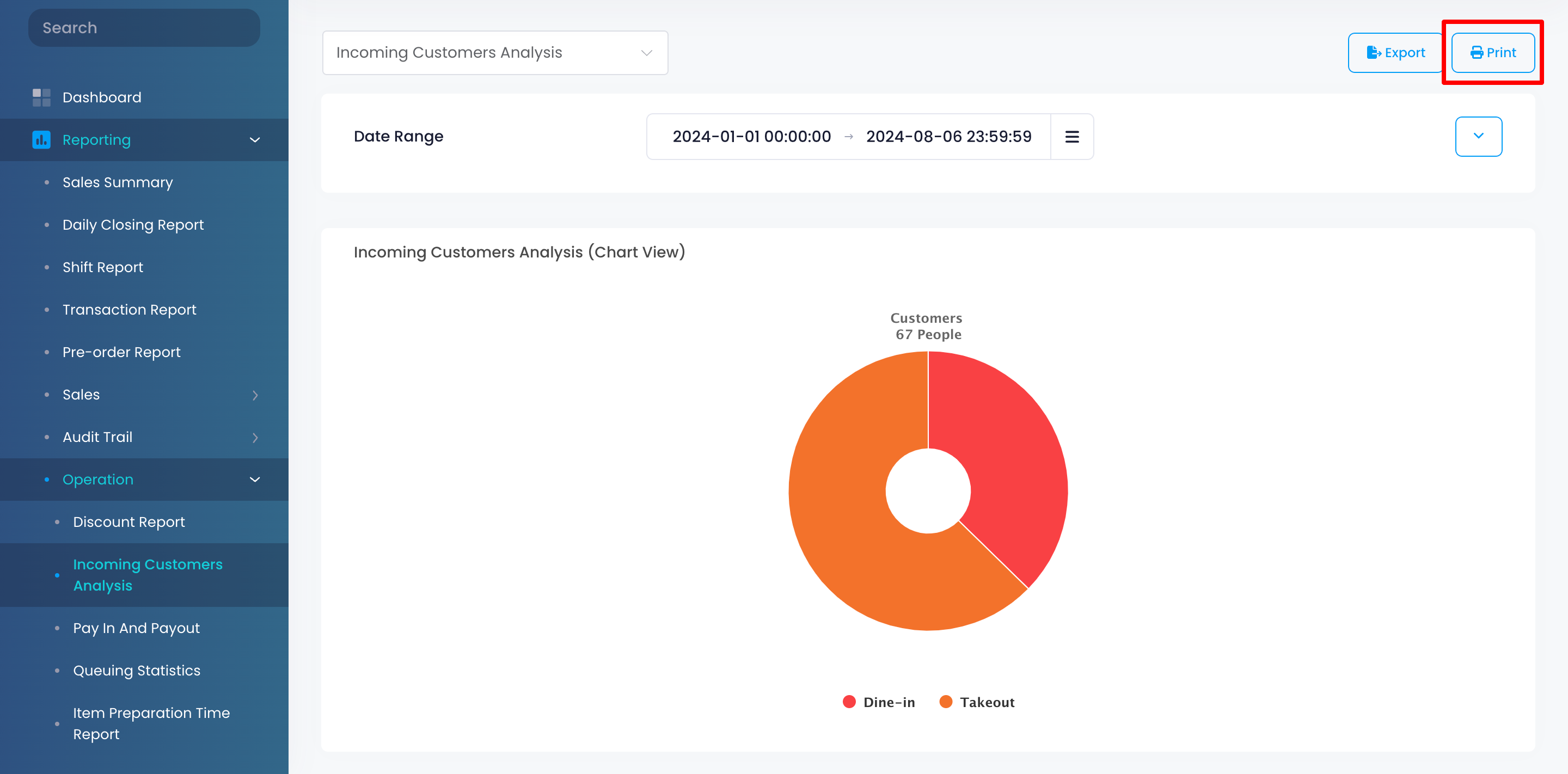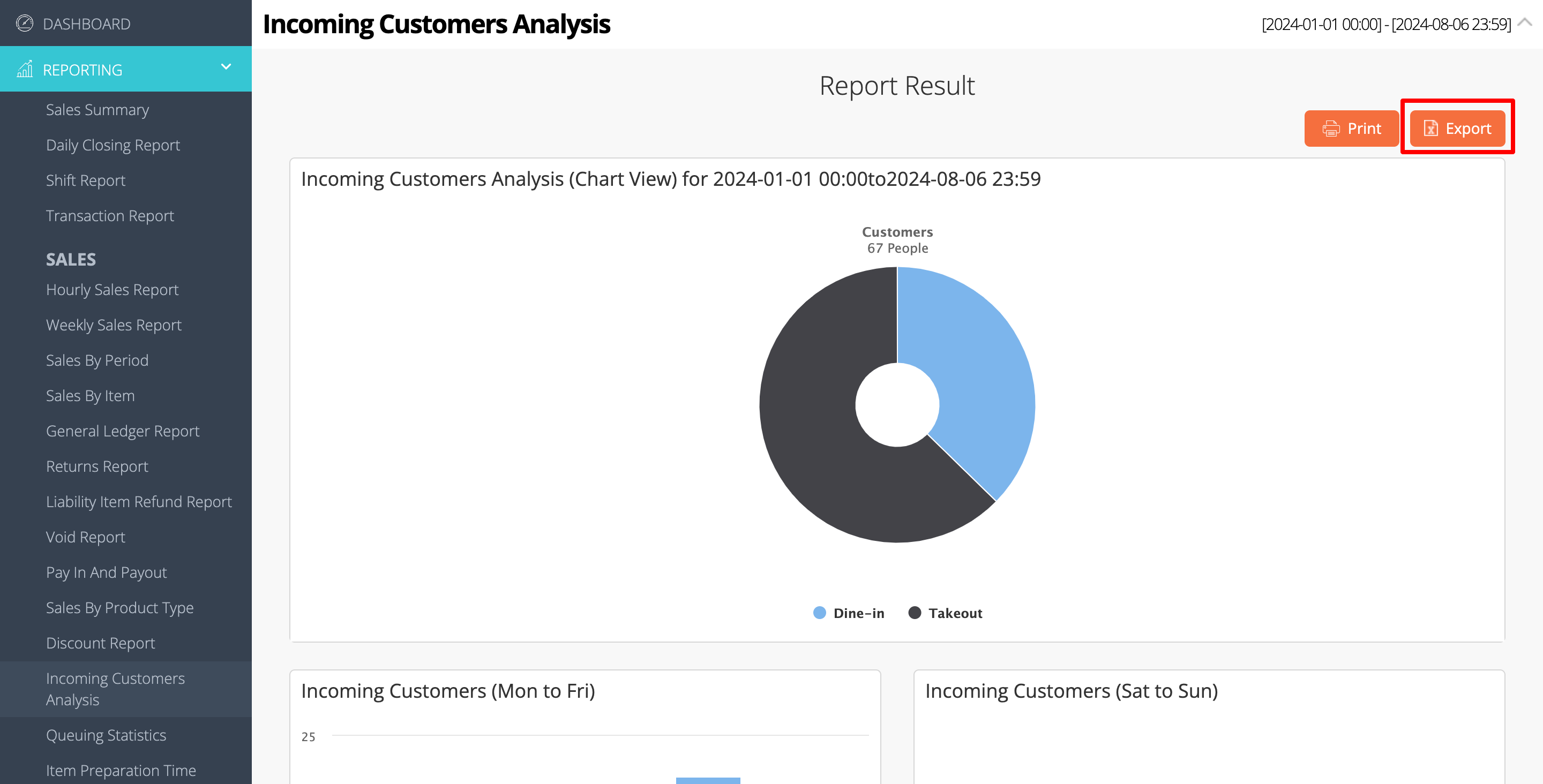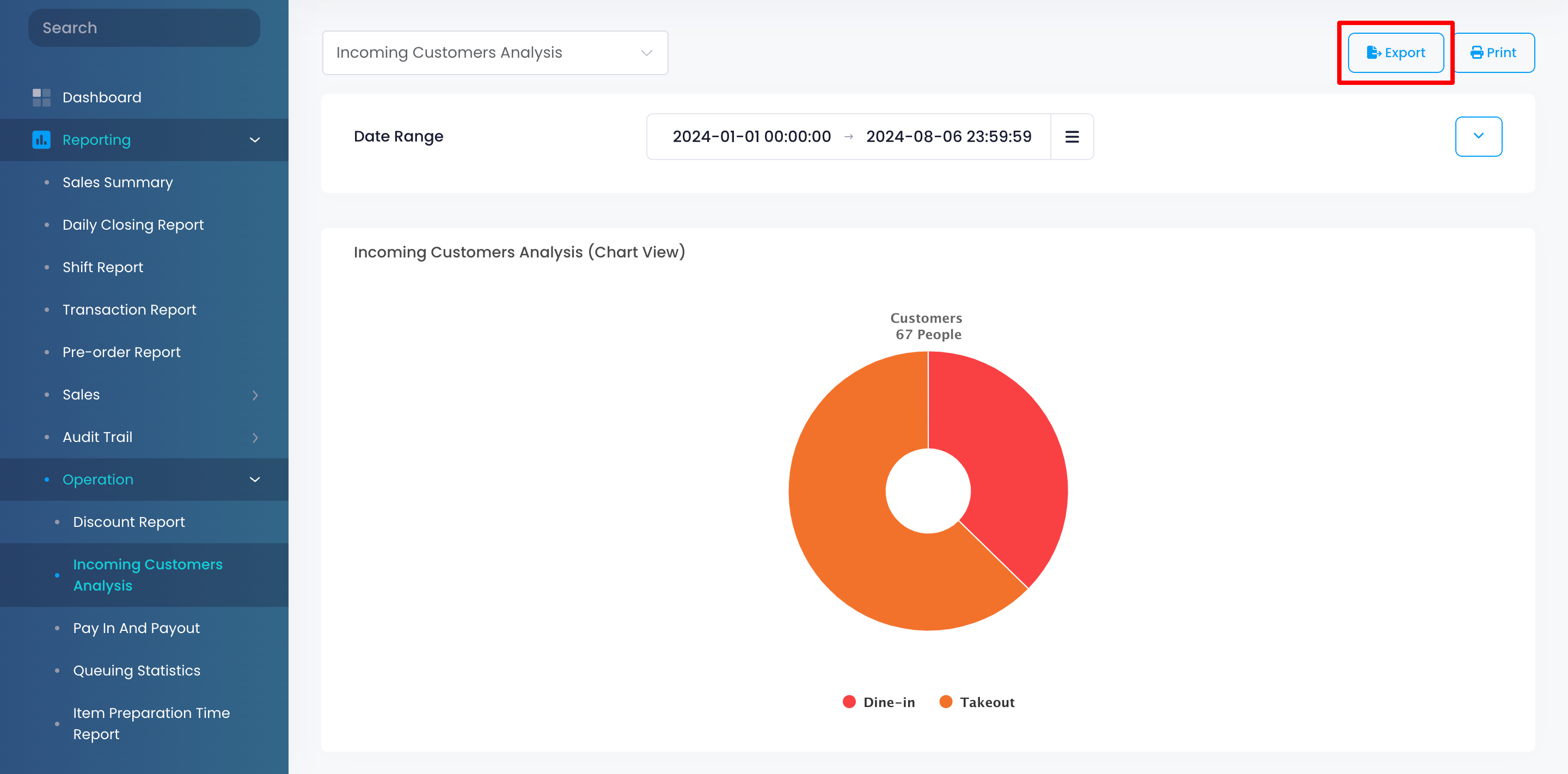營運報告
全部資訊
目錄
查看和管理來客分析報告
瞭解如何在商家界面上生成來客分析報告。
來客分析報告概述了堂食和外賣訂餐的顧客數量,按日期和人數分類。這讓您可以分析堂食和外賣客流量的高峯日,從而幫助您適當地規劃訂單工作流程和工作人員配備需求。
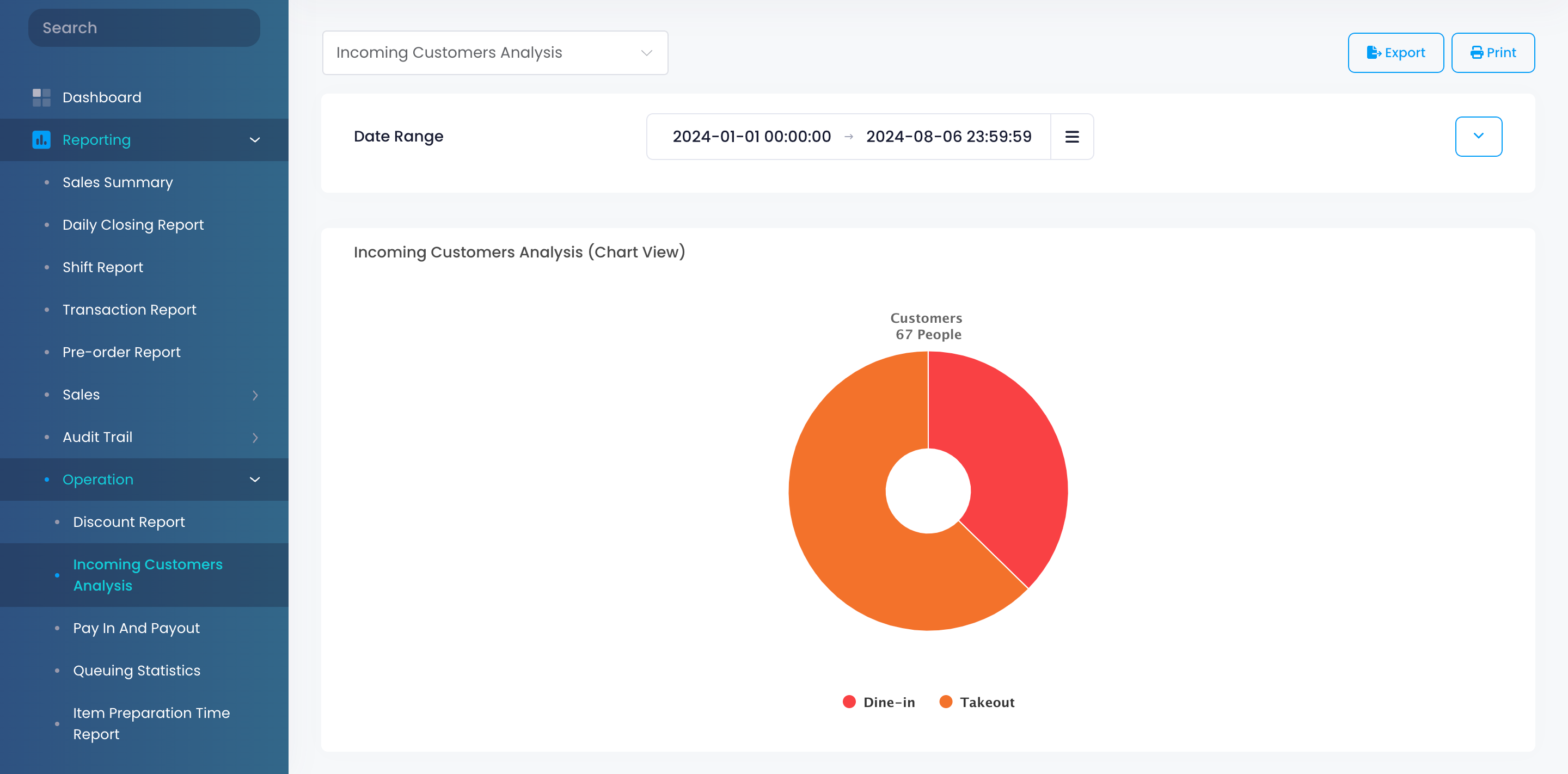
在本文中,您將瞭解如何生成、打印和匯出來客分析報告。
查看來客分析報告
要查看您的來客分析報告,請按照以下步驟操作:
商家界面(Classic Theme)
- 登錄商家界面。
- 在左側面板上,單擊“報表” 。
- 在“銷售”下,單擊“來客分析報告”。
- 選擇您想要包含在報告中的日期範圍。
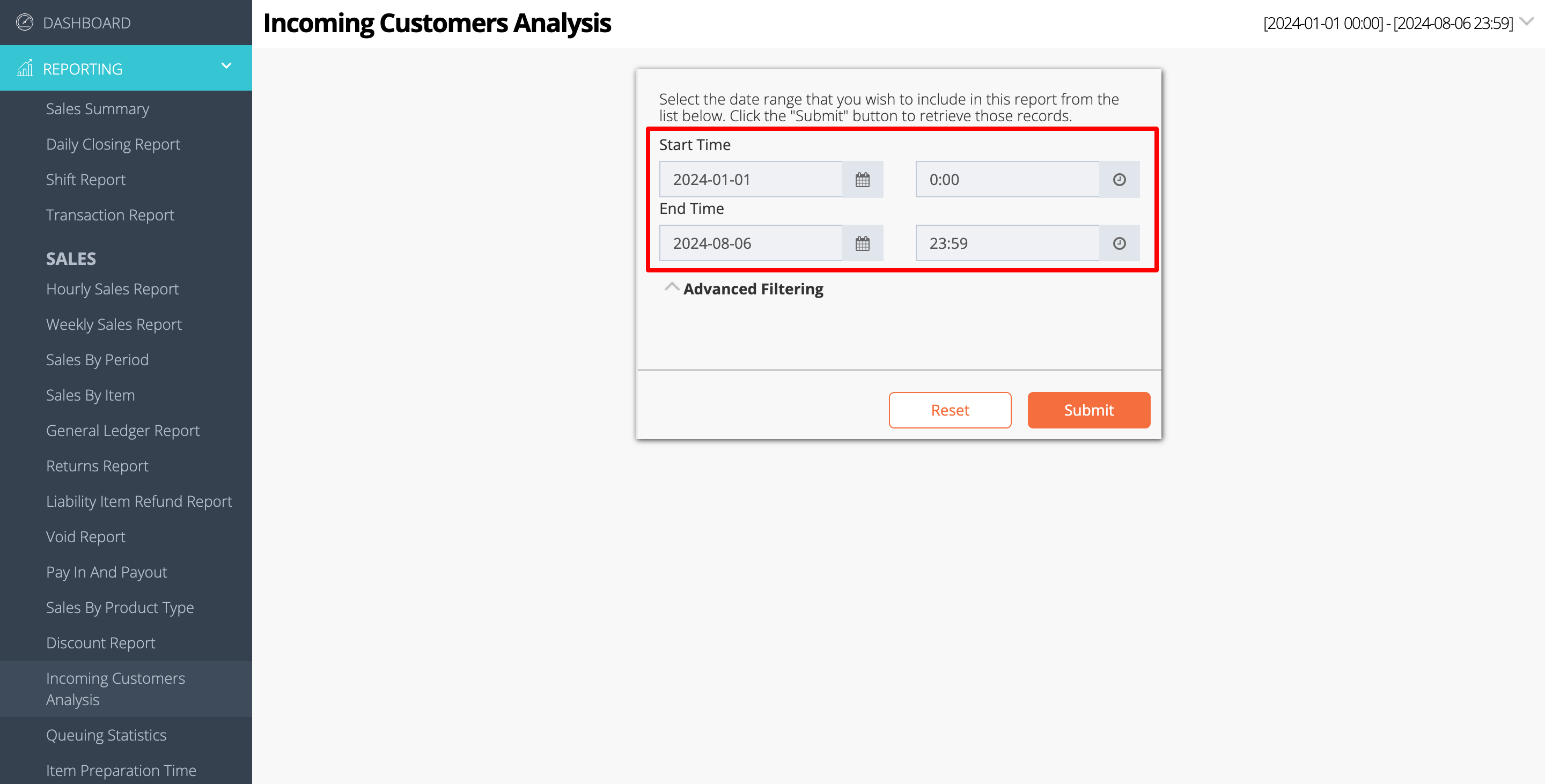
- 您可以通過點擊“篩選”進一步過濾搜索結果。然後,輸入要包含在報告中的時段。
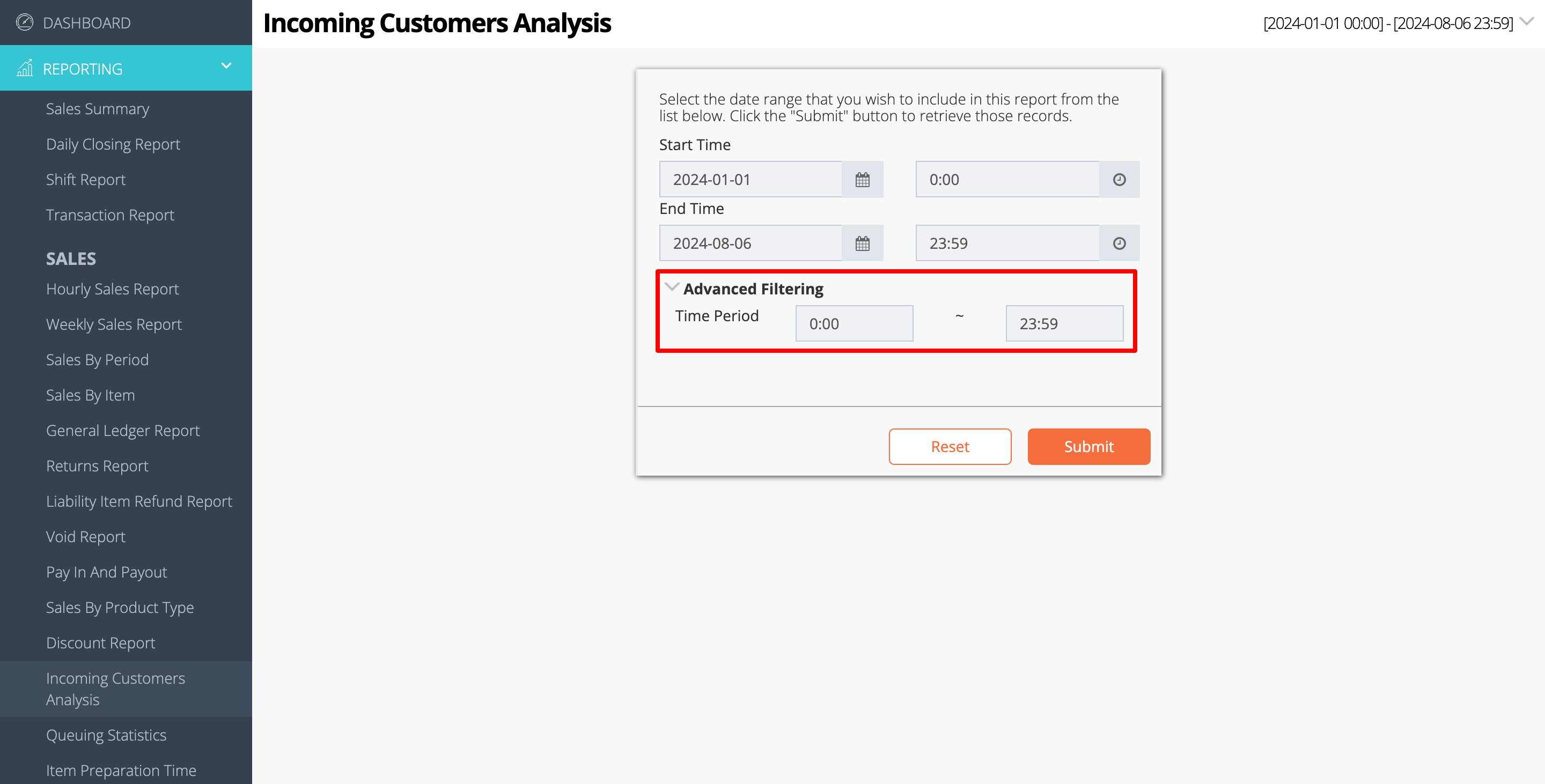
- 單擊“提交”以檢索記錄。
商家界面 2.0
- 登錄商家界面。
- 在左側面板上,單擊“報表” 。
- 點擊運營。然後選擇來客分析報告。
- 選擇您想要包含在報告中的日期範圍。

- 您可以通過在以下過濾選項中輸入信息來進一步過濾搜索:
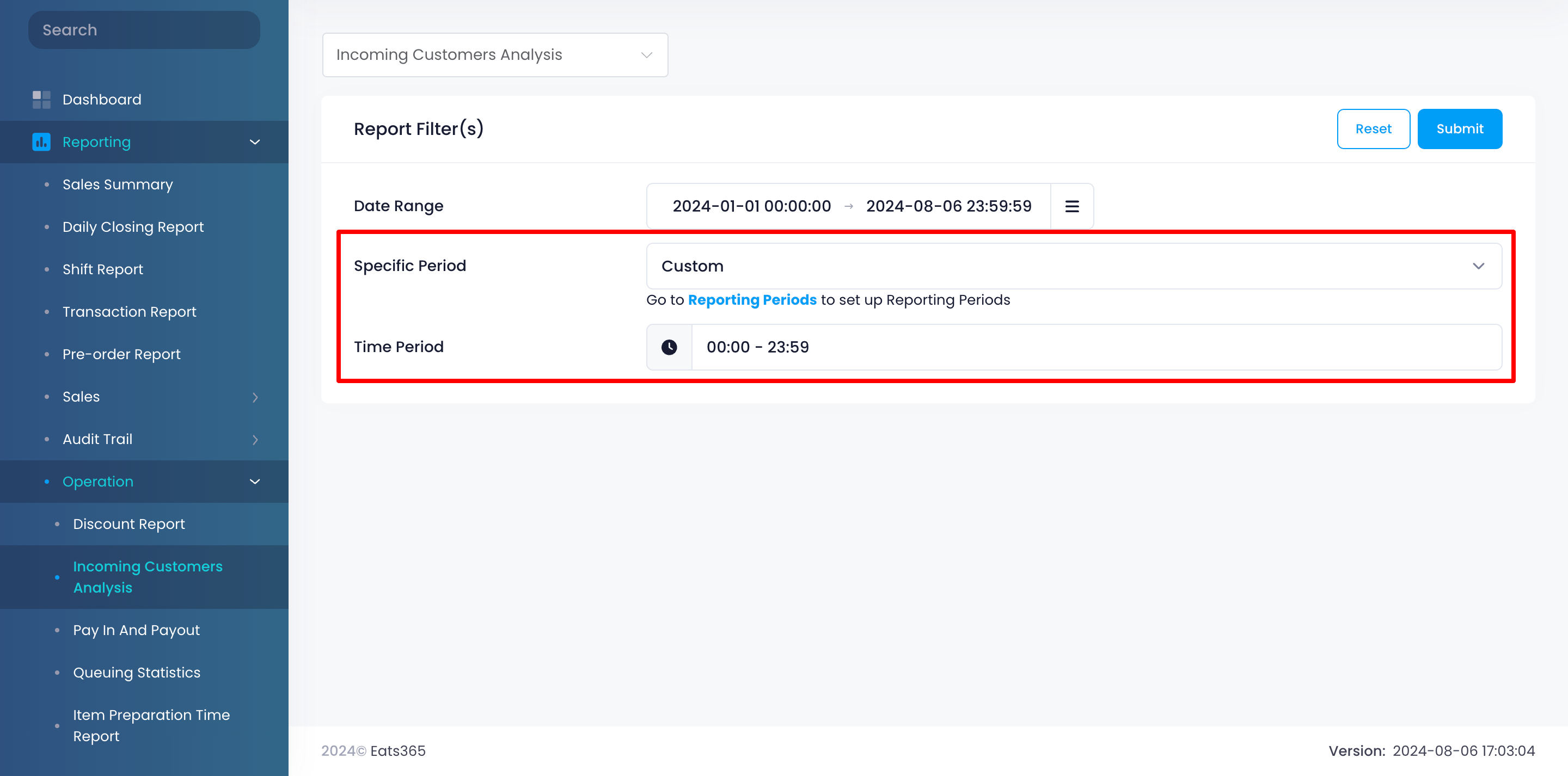
- 特定時段
- 時段
- 單擊“提交”以檢索記錄。
 Eats365 產品
Eats365 產品 商家指南
商家指南 模組
模組 會員
會員 整合
整合 硬件
硬件 員工操作
員工操作 職級和權限
職級和權限 付款
付款 報表
報表 最新消息
最新消息 產品更新
產品更新 故障排除
故障排除 探索 Eats365 產品
探索 Eats365 產品 Eats365 POS 詞彙表
Eats365 POS 詞彙表 問題排解
問題排解