Branded Online Store
Table of Contents
Pay using member credits on the branded online store
Learn how to use member credits to pay for orders on the branded online store.
Active Eats365 membership plans allow you to use your member credits for payments on the restaurant’s branded online store. Membership information including, credits, points balance, and accumulated points are synced on the Eats365 POS and the branded online store.
In this article, you’ll learn how to use member credits to pay for orders on the branded online store. For more information on how to use membership points to apply discounts to online orders, refer to Use membership points for payments and discounts.
Use member credits to pay for orders
To use your member credits on the branded online store, follow the steps below:
- Log in to your account on the restaurant’s branded online store.
- Place your order as normal.
- Tap Checkout to proceed with payment.
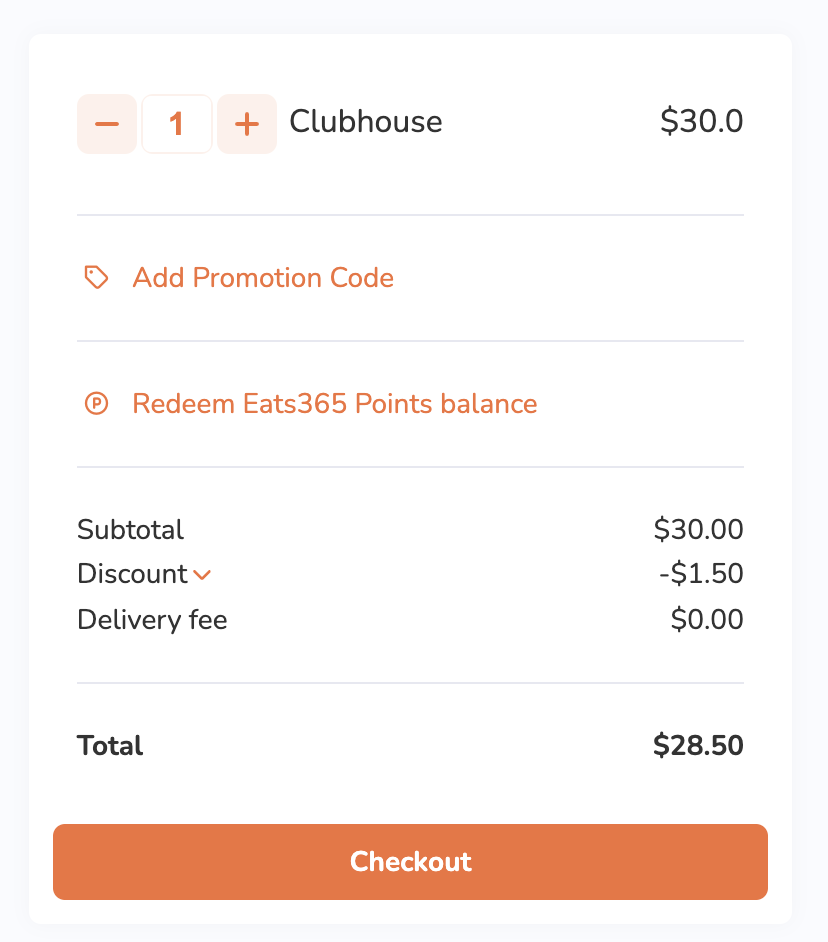
- Under Payment Method, select Eats365 credit.
 Note:
Note: - Depending on how the credit name is set up, the “Eats365 credit” name may vary.
- If you don’t have enough credits, or if the order amount is more than the remaining credit balance, you won’t be able to select member credit as the payment method.

- Click on Place Order.
- If you have secure passcode enabled, enter your 6-digit secure passcode.
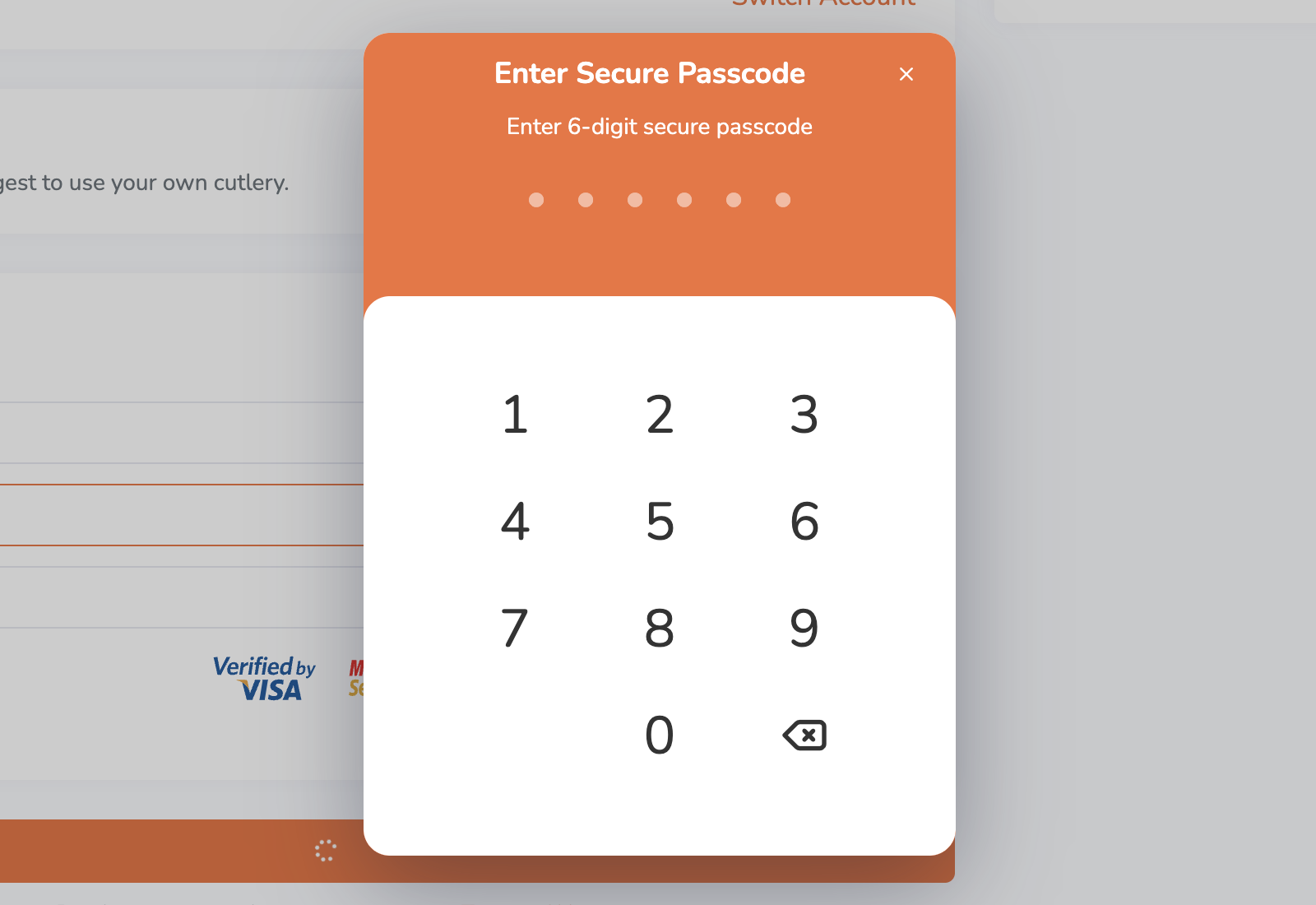
Once confirmed, the order amount will be deducted from your member credits.
 Eats365 Products
Eats365 Products Merchant Guide
Merchant Guide Modules
Modules Membership
Membership Integrations
Integrations Hardware
Hardware Staff Operations
Staff Operations Roles & Permissions
Roles & Permissions Payments
Payments Reports
Reports What’s New
What’s New Release Notes
Release Notes Troubleshooting
Troubleshooting Simulators
Simulators Glossary
Glossary Troubleshooter
Troubleshooter System Status
System Status