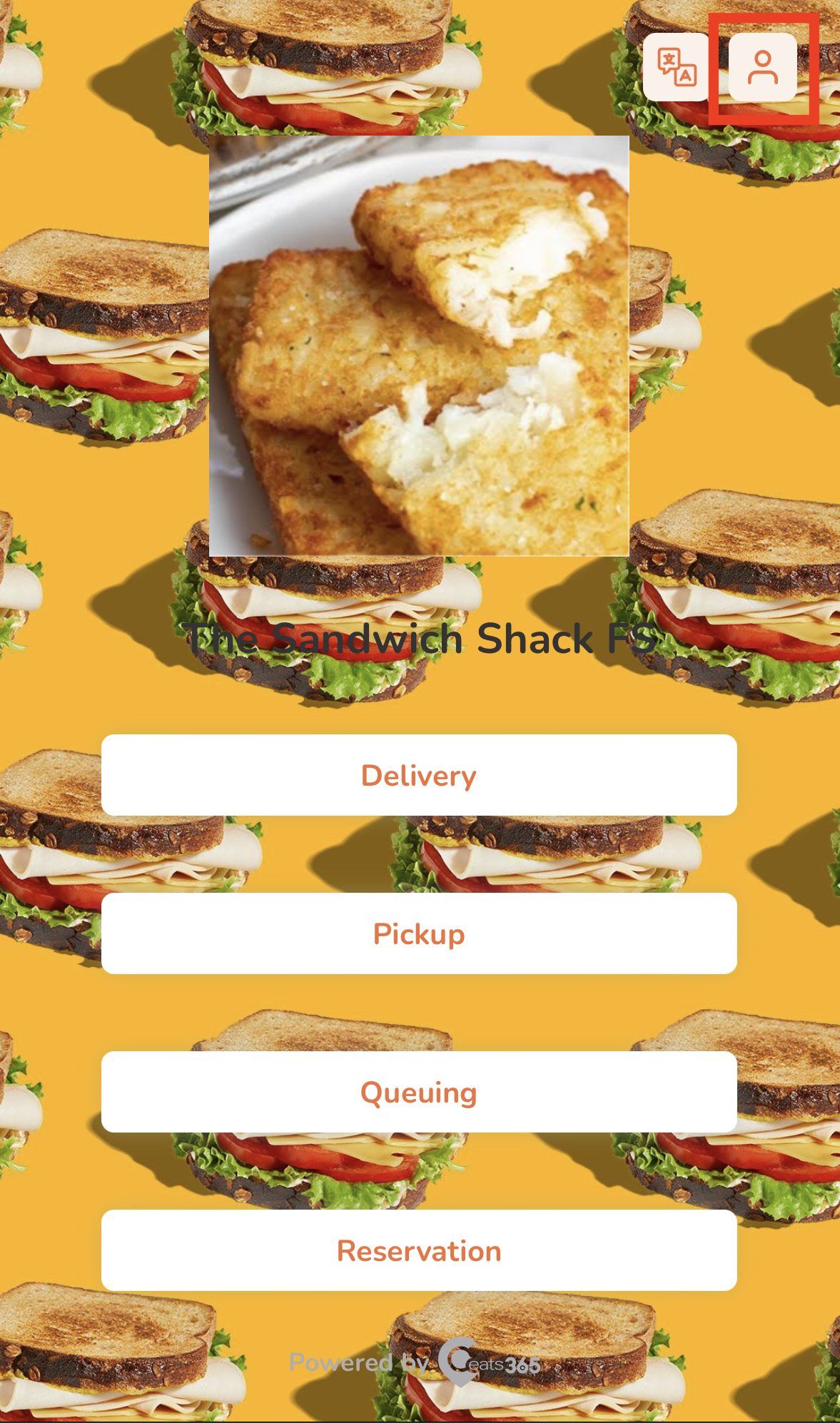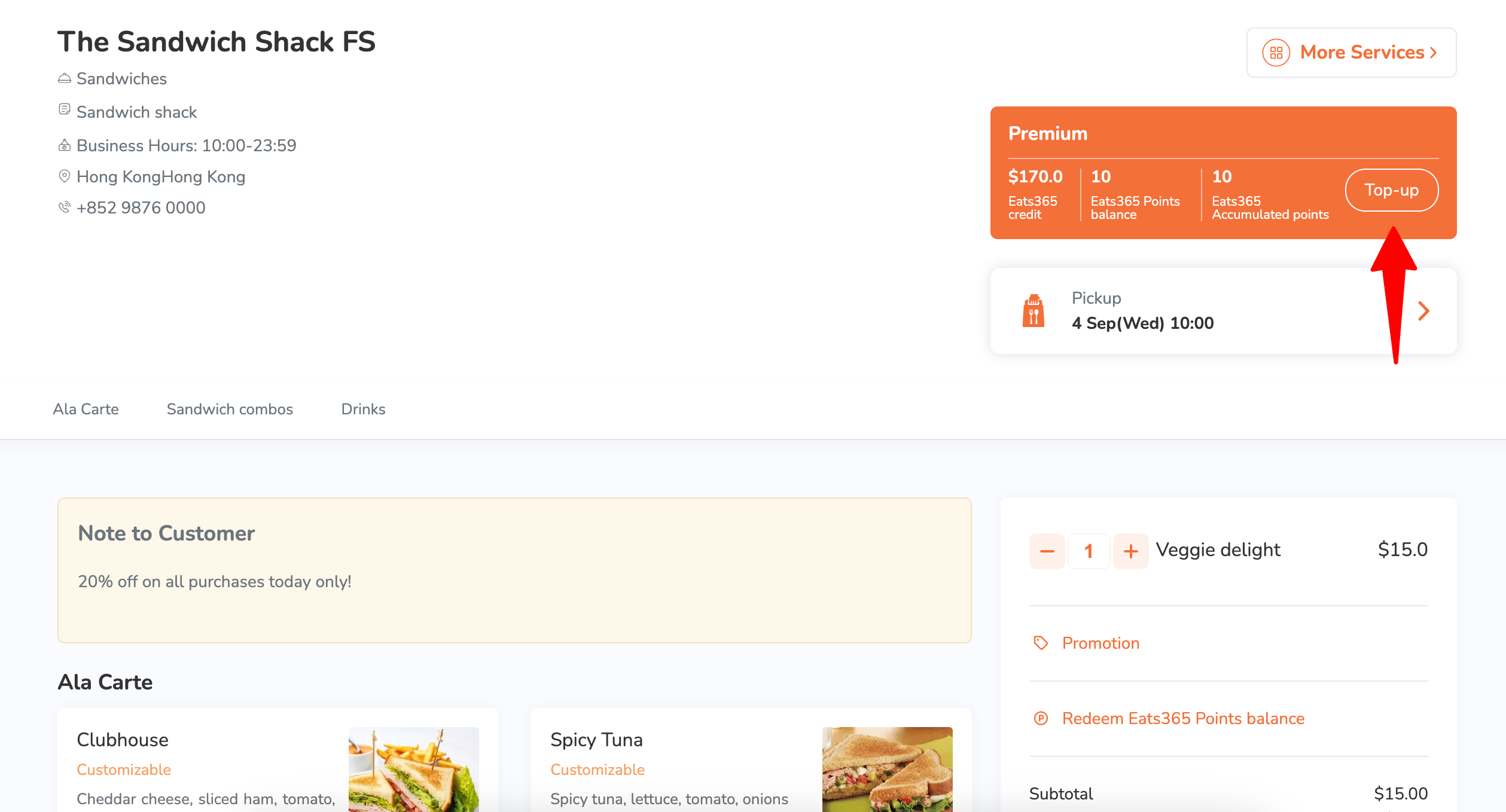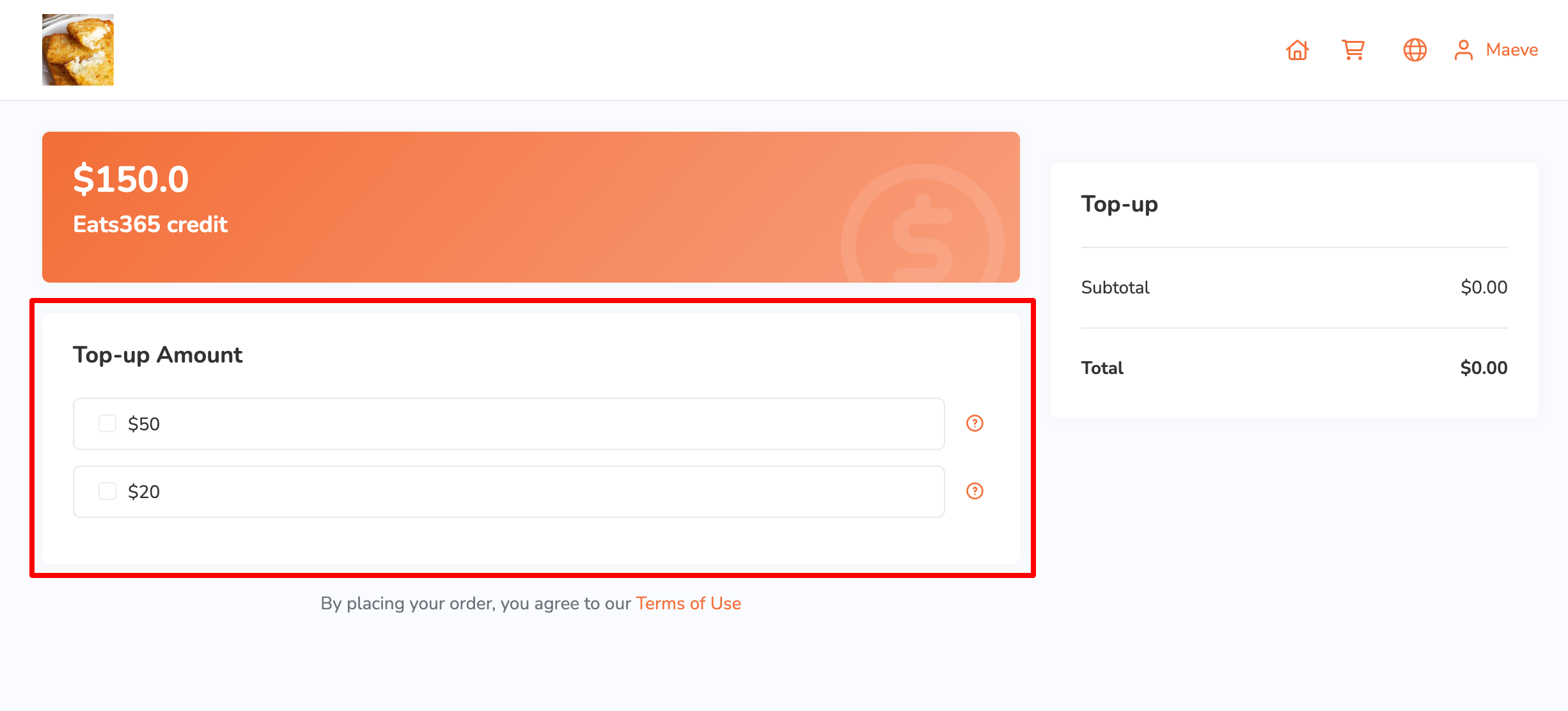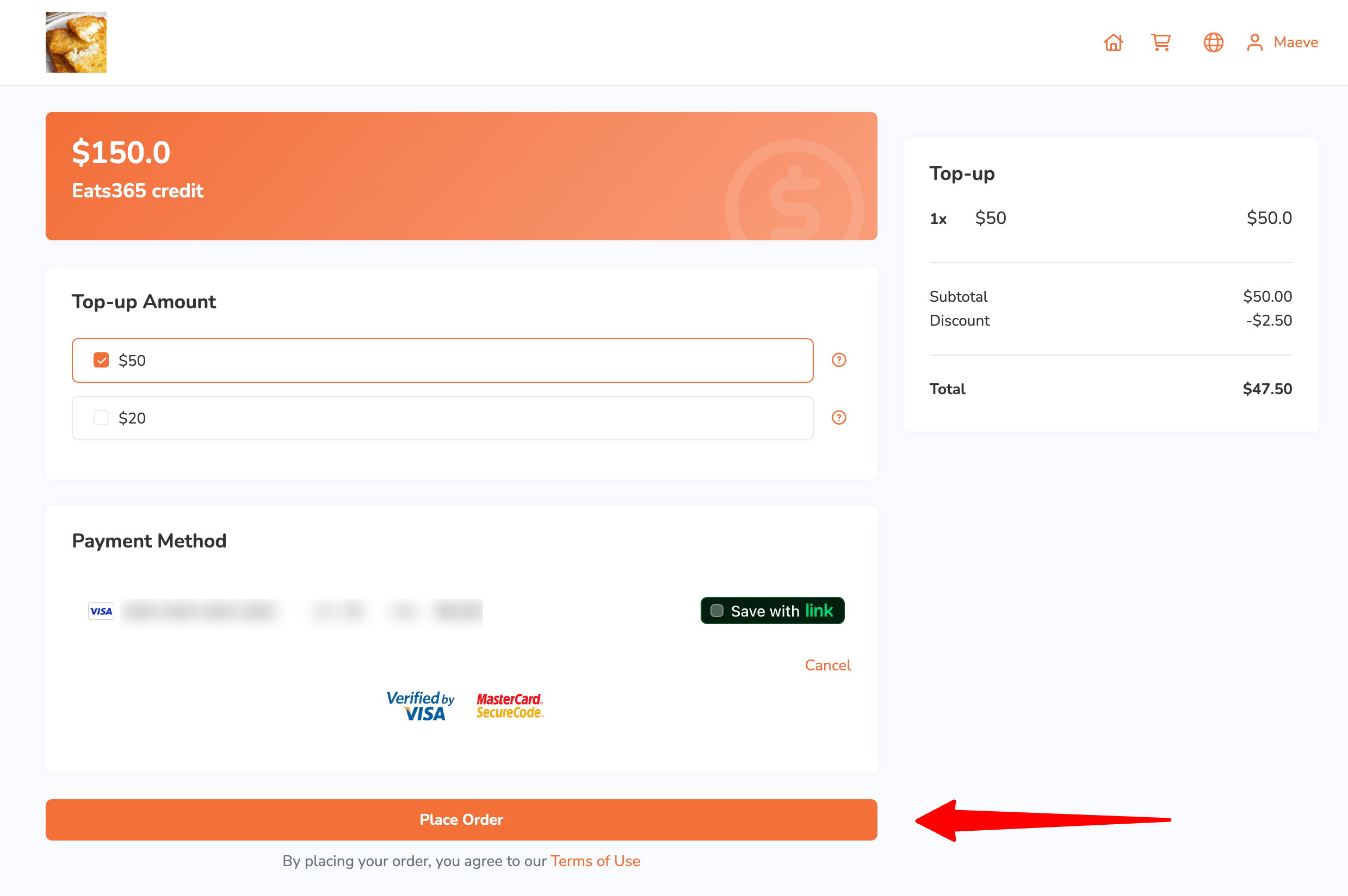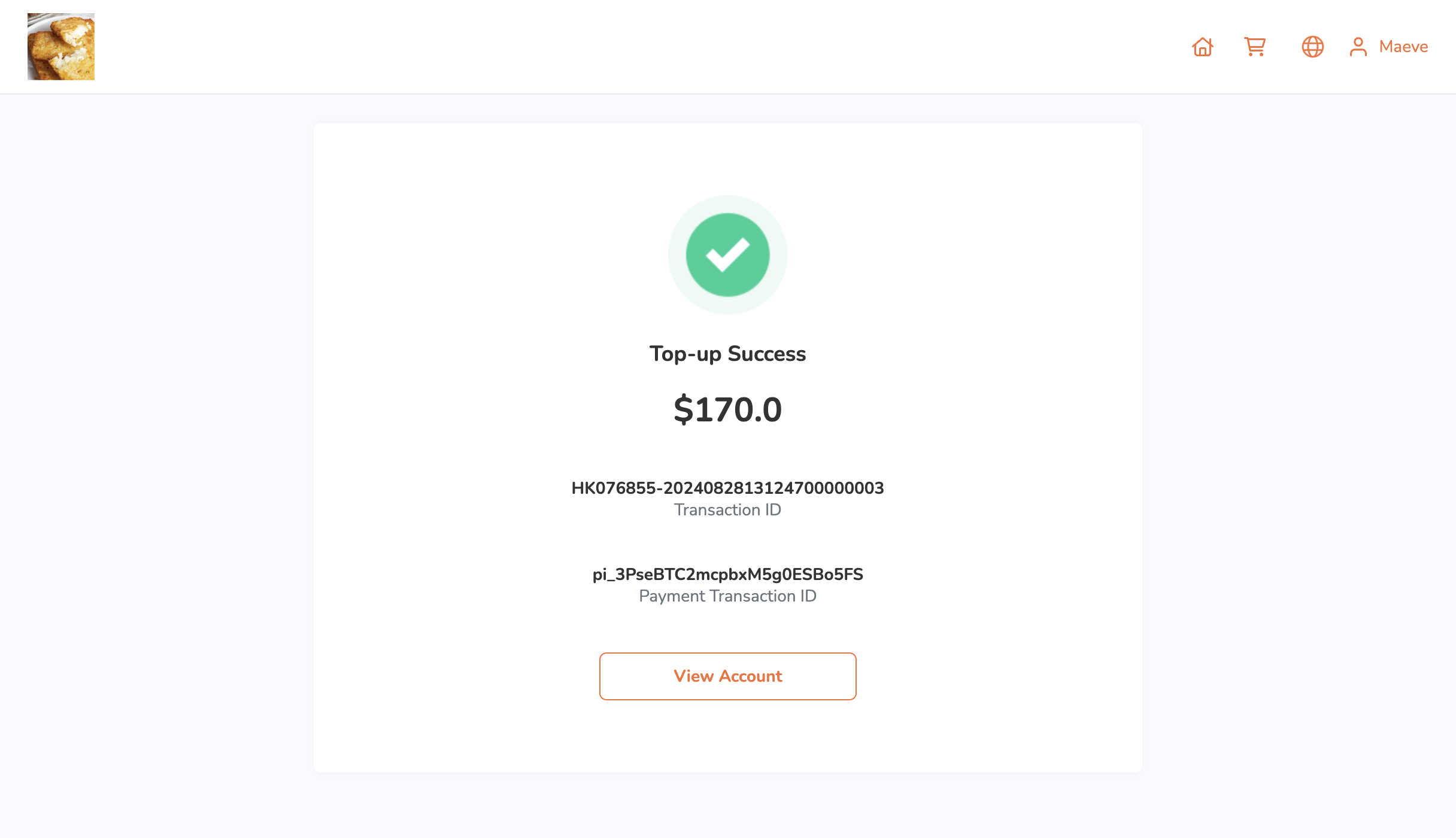- mPOS
- 图片餐牌
- 排队机
- 电子招牌
- 厨房显示器
- 顾客显示屏
- 出餐系统
- Eats365 Biz and Biz Lite
- 自助点餐系统
- 设置与安装自助点餐机 (Self Order Kiosk)
- 在自助点餐机 (Self Order Kiosk) 上下单
- 配置自助订购亭 (iOS) 设置
- 配置自助点餐机(安卓)设定
- 在自助点餐机 (Self Order Kiosk) 上处理退款
- 在自助点餐机 (Self Order Kiosk) 上设置 Eats365 CRM (Android)
- 在自助点餐机 (Self Order Kiosk) 上使用会员积分和储值金 (Android)
- 在自助点餐机 (Self Order Kiosk) 上处理 "八达通" 付款 (Android)
- 在自助点餐机 (Self Order Kiosk) 上处理付款
- 在自助点餐机 (Self Order Kiosk) 上生成台湾电子发票
- 自动缴费终端机
- 动态数字菜单
- 品牌网上商店
Table of Contents
在线上下单网站购买会员储值
了解如何透过餐厅的线上下单网站为您的帐户储值。
餐厅会员计划的会员可以透过餐厅的线上下单网站为帐户储值,并使用储值为餐厅网站或店内下达的订单付款。
注意:您也可以直接在餐厅现场购买会员储值。
重点提示:
- 您必须拥有餐厅线上下单网站的账户才能进行线上储值。若您尚未注册账户,请参阅在线上下单网站上注册帐户。
- 如果您还不是会员计划的会员,请参阅加入餐厅会员计划。
在餐厅网站上储值
若要在餐厅的线上下单网站上购买会员储值,请按照以下步骤操作:
行动装置
- 在行动装置的浏览器上,登入餐厅的线上下单网站。
- 点击右上角的「帐户」
 。
。 - 选择「储值」。
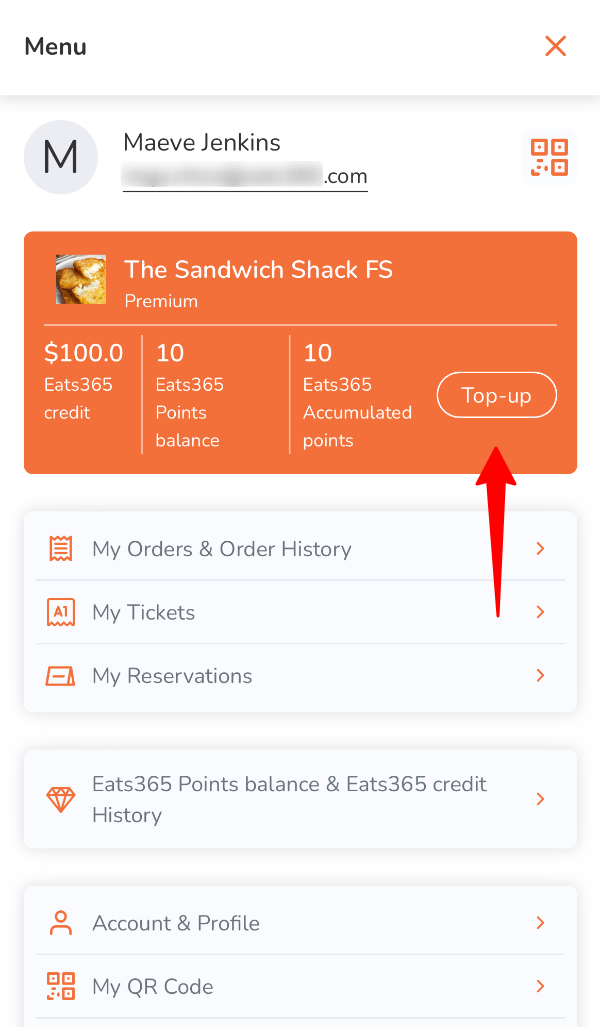
- 从可用的储值选项中,选择您想要购买的储值金额。然后点击「下一步」。
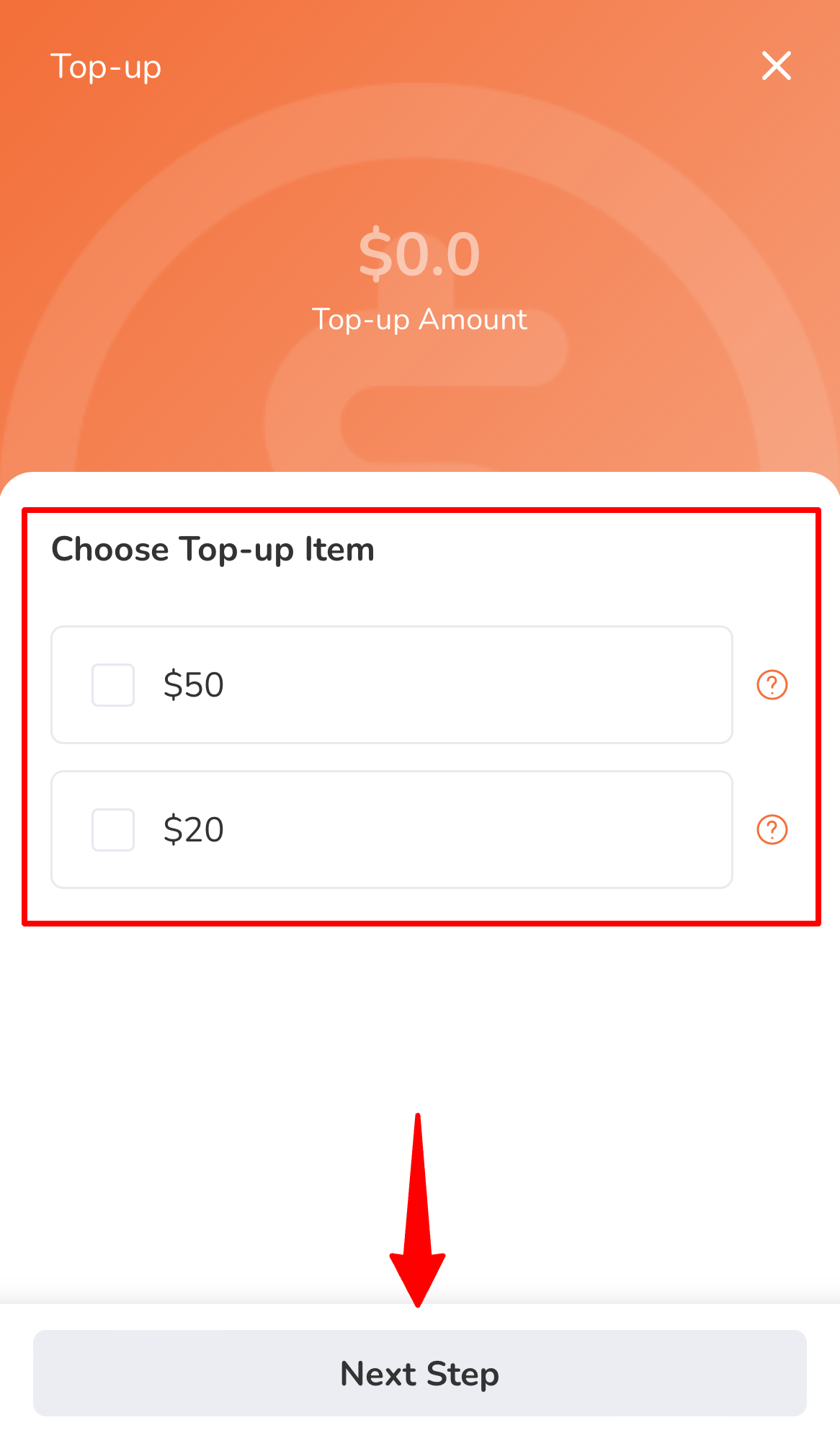
- 选择您想使用的付款方式,然后点击「储值」。
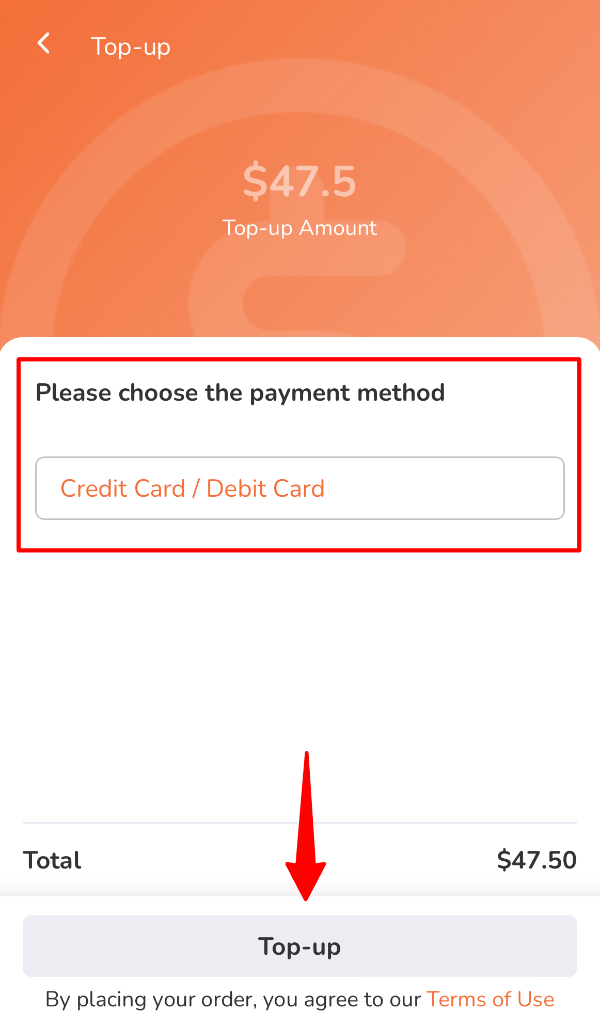
储值成功后,您将被导向确认页面,其中将显示以下资讯:
- 储值后余额
- 交易编号
- 付款交易编号
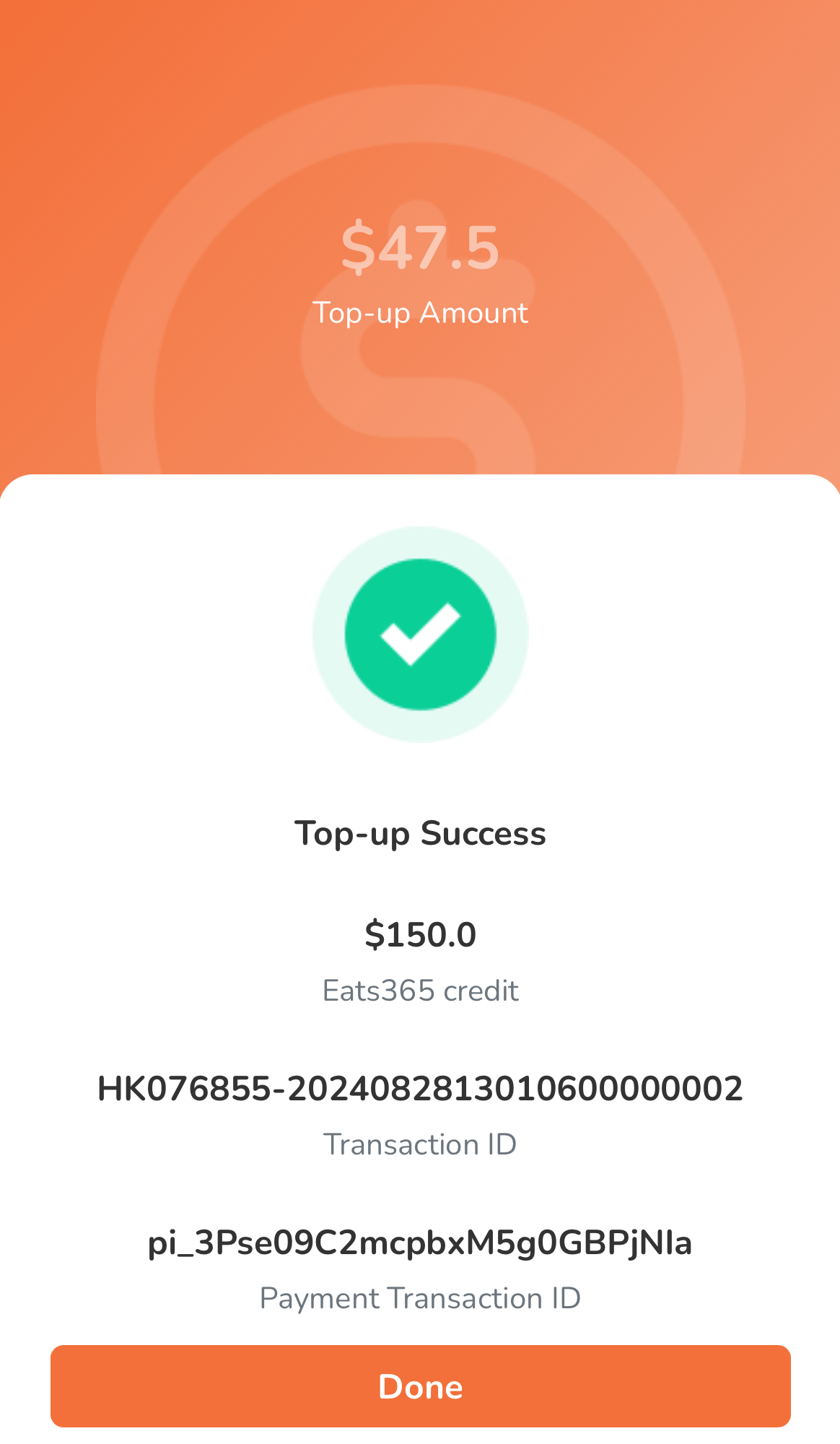
 Eats365 产品
Eats365 产品 商家指南
商家指南 模块
模块 会员
会员 整合
整合 硬件
硬件 员工操作
员工操作 职级和权限
职级和权限 付款
付款 报表
报表 最新消息
最新消息 产品更新
产品更新 故障排除
故障排除 探索 Eats365 产品
探索 Eats365 产品 Eats365 POS 词汇表
Eats365 POS 词汇表 问题排解
问题排解