目錄
餐廳號
了解如何查找您餐廳的餐廳號及其用途。
餐廳號是您加入Eats365時向您的企業提供的唯一編號。除了為您的餐廳提供唯一標識之外,您還可以在設置Eats365 POS 或執行故障排除時使用餐廳號。
在本文中,您將了解餐廳號的類型以及在哪裡可以找到它們。
餐廳號的類型
當您加入Eats365時,我們會分配三種類型的餐廳號給您。其中包括集團 ID 、 分店 ID 和 商家 ID 。
|
類型 |
描述 |
| 集團ID | 用於指定餐廳組別所屬母公司的 ID。 |
| 分店ID |
分配給屬於某個餐廳組別的特定連鎖餐廳的子分店 ID。 |
| 商家ID |
|
哪裡可以找到餐廳號
要在商家界面上查找您企業的餐廳號,請按照以下步驟操作:
商家界面(Classic Theme)
删除
提示:要切換版本,請單擊右上角的帳戶名稱。然後,選擇體驗Merchant Portal 2.0 。
- 登錄商家界面。
- 在概覽上,您將找到您的餐廳號代碼。您可以通過分配的顏色輕鬆識別您的餐廳號。
- 藍色 - 商家 ID
- 黃色 - 分店 ID
- 綠色 - 集團 ID
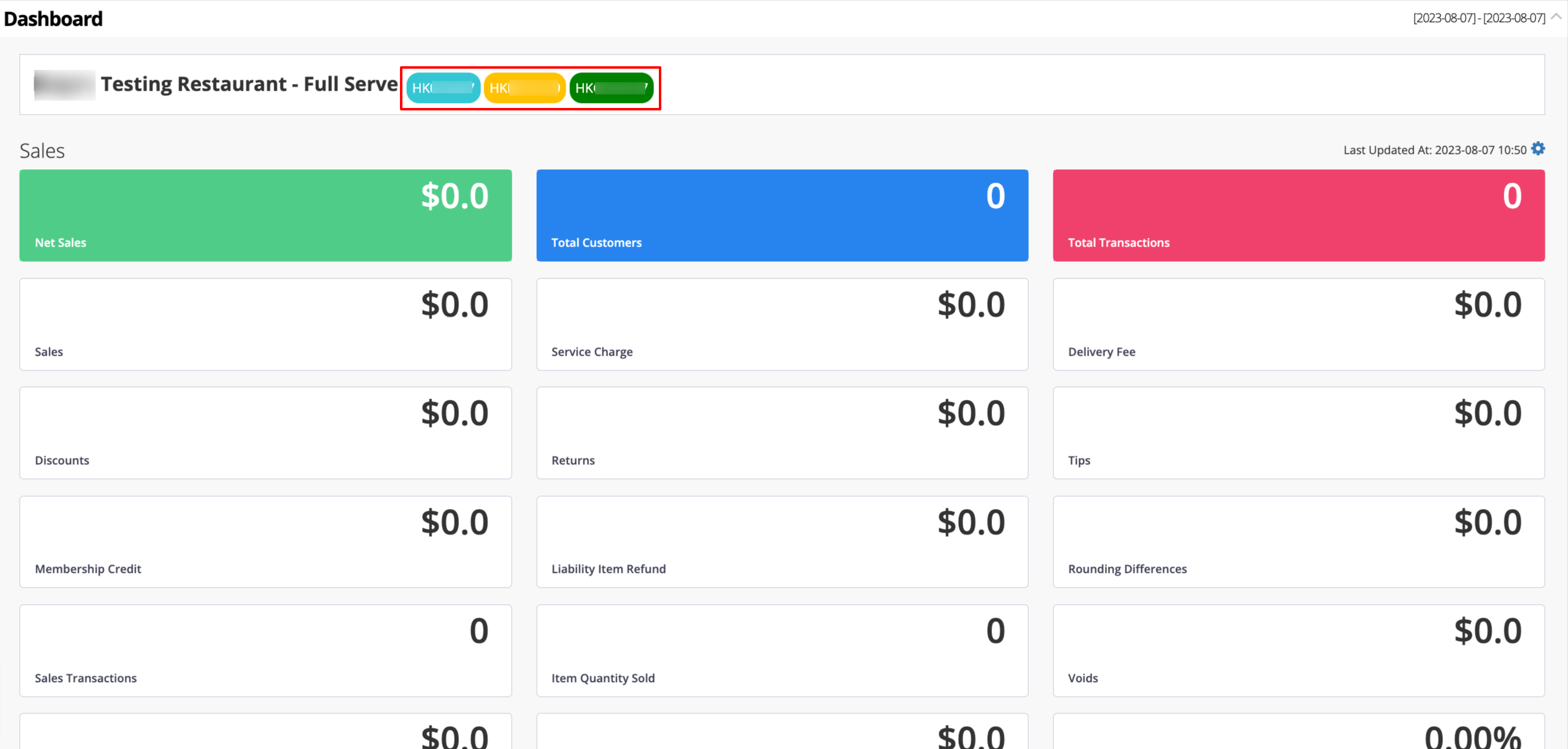
商家界面2.0
删除
提示:要切換版本,請單擊右上角的帳戶名稱。然後,選擇返回經典介面。
- 登錄商家界面。
- 在概覽上,您將找到您的餐廳號。
- 您可以通過分配的顏色輕鬆識別您的餐廳號。
- 藍色 - 商家 ID
- 黃色 - 分店 ID
- 綠色 - 集團 ID
- 在 組別 下,您可以找到集團 ID和分店 ID 。
- 在 餐廳 下,您可以找到商家 ID 。
- 您可以通過分配的顏色輕鬆識別您的餐廳號。
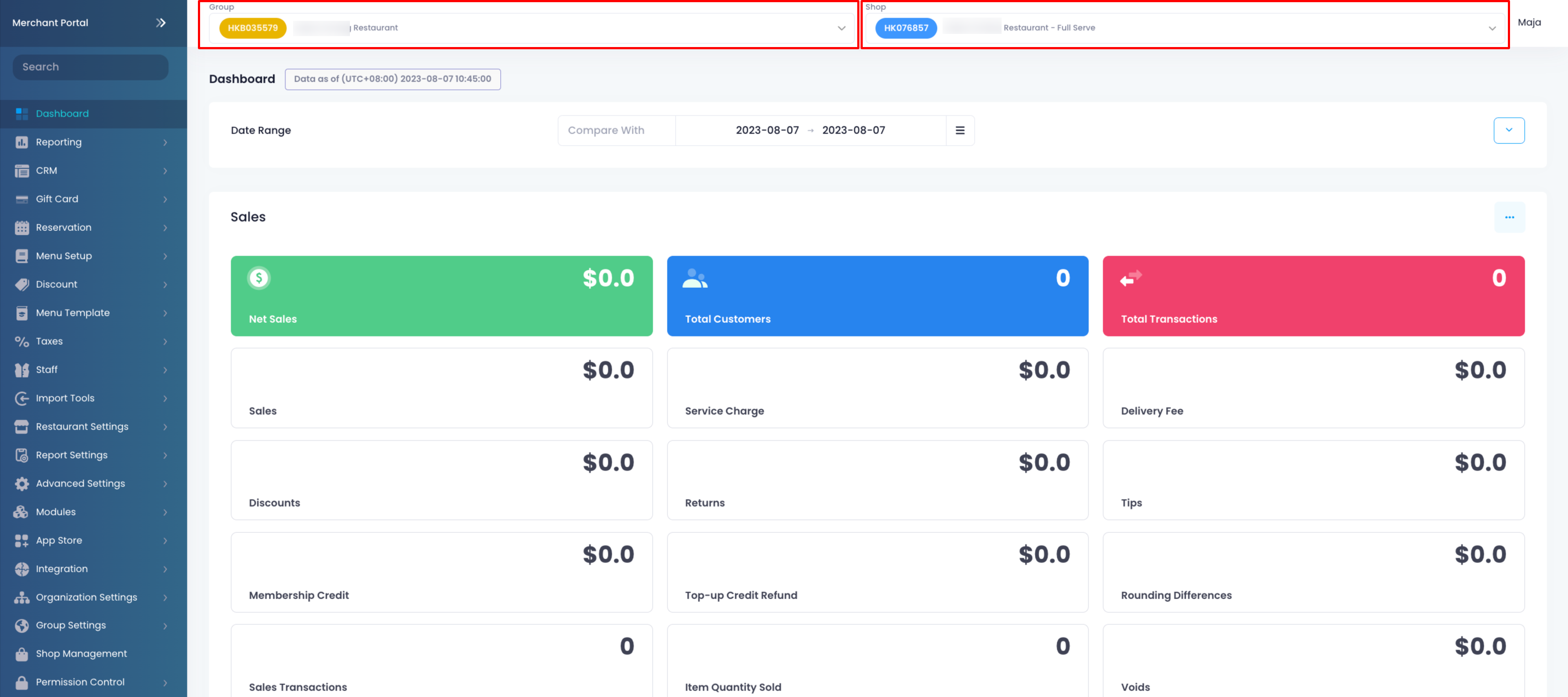
邀請郵件
當您首次註冊Eats365時,系統會向您發送一封邀請電子郵件,其中包含您的帳戶資料和餐廳的商家 ID。請參閱下面的邀請電子郵件示例:
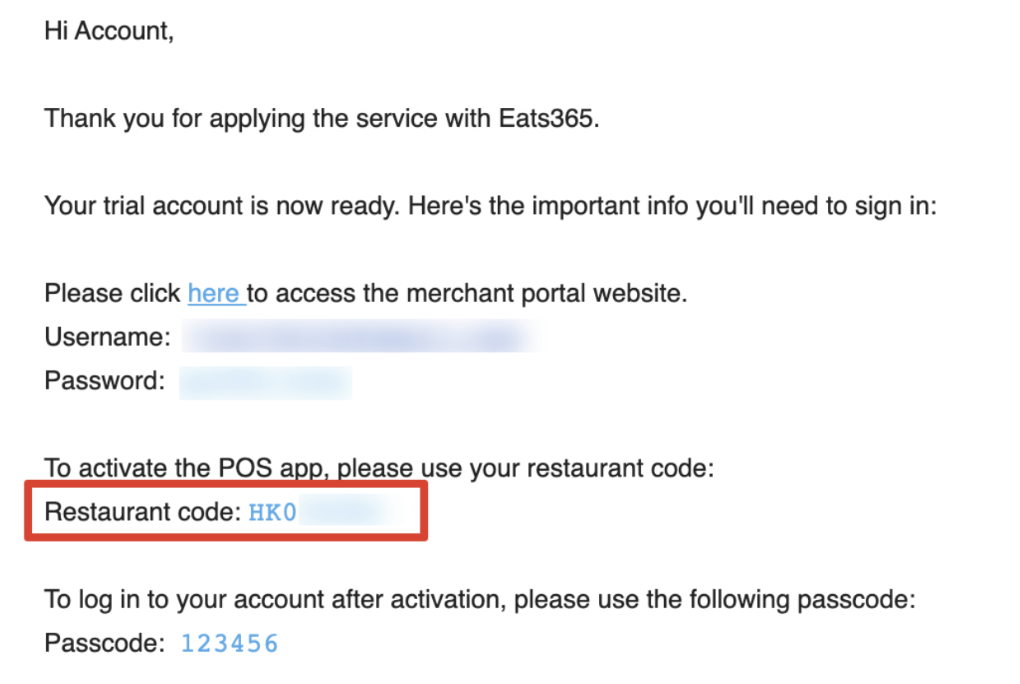
 Eats365 產品
Eats365 產品 商家指南
商家指南 模組
模組 會員
會員 整合
整合 硬件
硬件 員工操作
員工操作 職級和權限
職級和權限 付款
付款 報表
報表 最新消息
最新消息 產品更新
產品更新 故障排除
故障排除 探索 Eats365 產品
探索 Eats365 產品 Eats365 POS 詞彙表
Eats365 POS 詞彙表 問題排解
問題排解