Handling Payments
All Product
Table of Contents
Process a QR code payment on the POS
Learn how to make a payment using a QR code on the Eats365 POS.
QR code payment is a widely used method across Integrated Payments, including Alipay, WeChat Pay, and other third-party payment platforms. If a customer wishes to pay via QR code, you can use the Eats365 POS to scan the code and finalize the order payment.
In this article, you’ll learn how to process a QR code payment on the POS.
Process payment using QR code
To perform a QR code payment on the POS, follow the steps below:
- On the order you’d like to process a payment for, tap Pay.
- Select the customer’s preferred tender method. For example, select AlipayHK. The iPad camera turns on automatically.
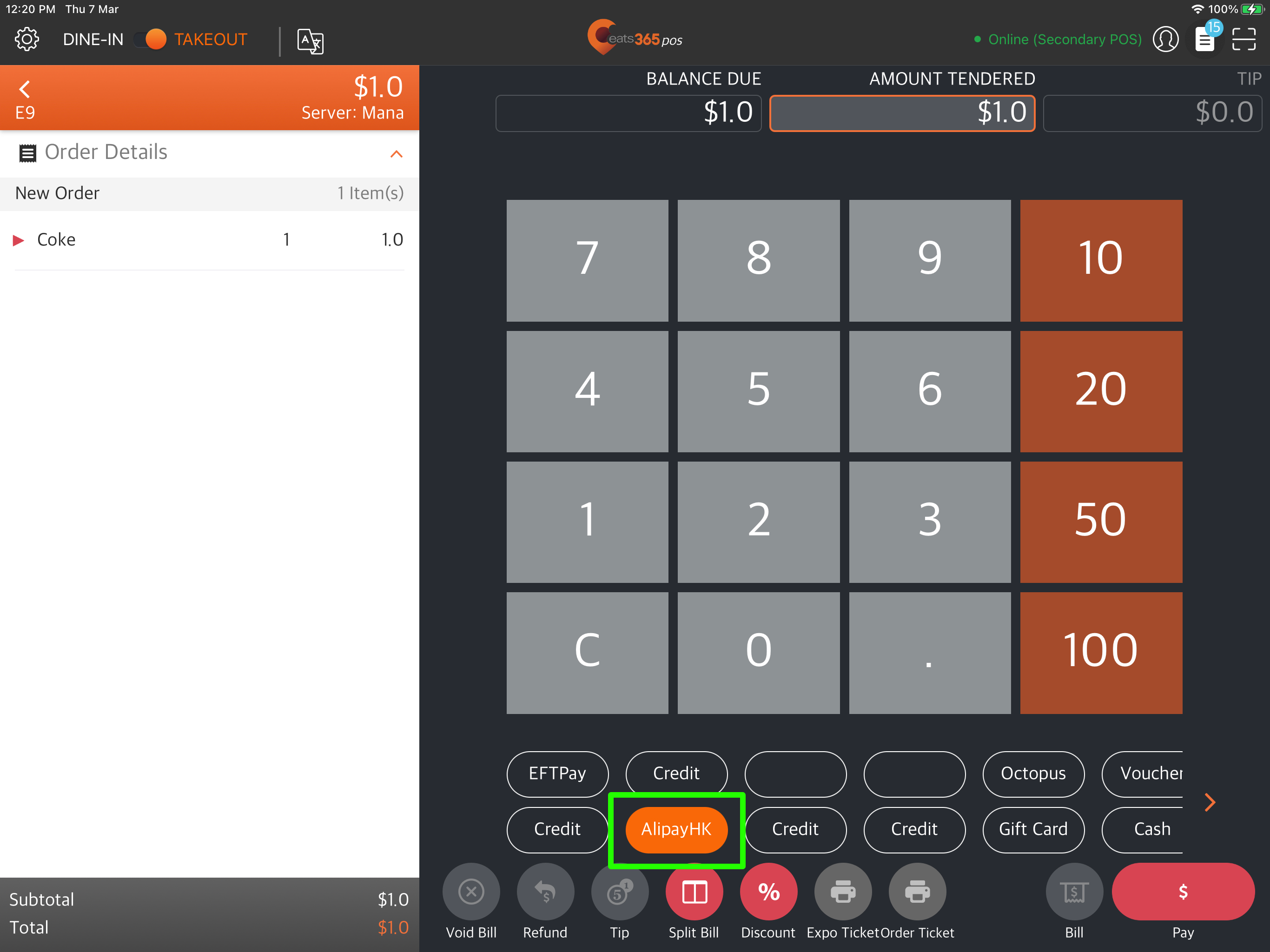
- Scan the customer’s QR code.
Once the payment is successfully processed on the customer’s integrated payment app, the POS displays a payment confirmation.
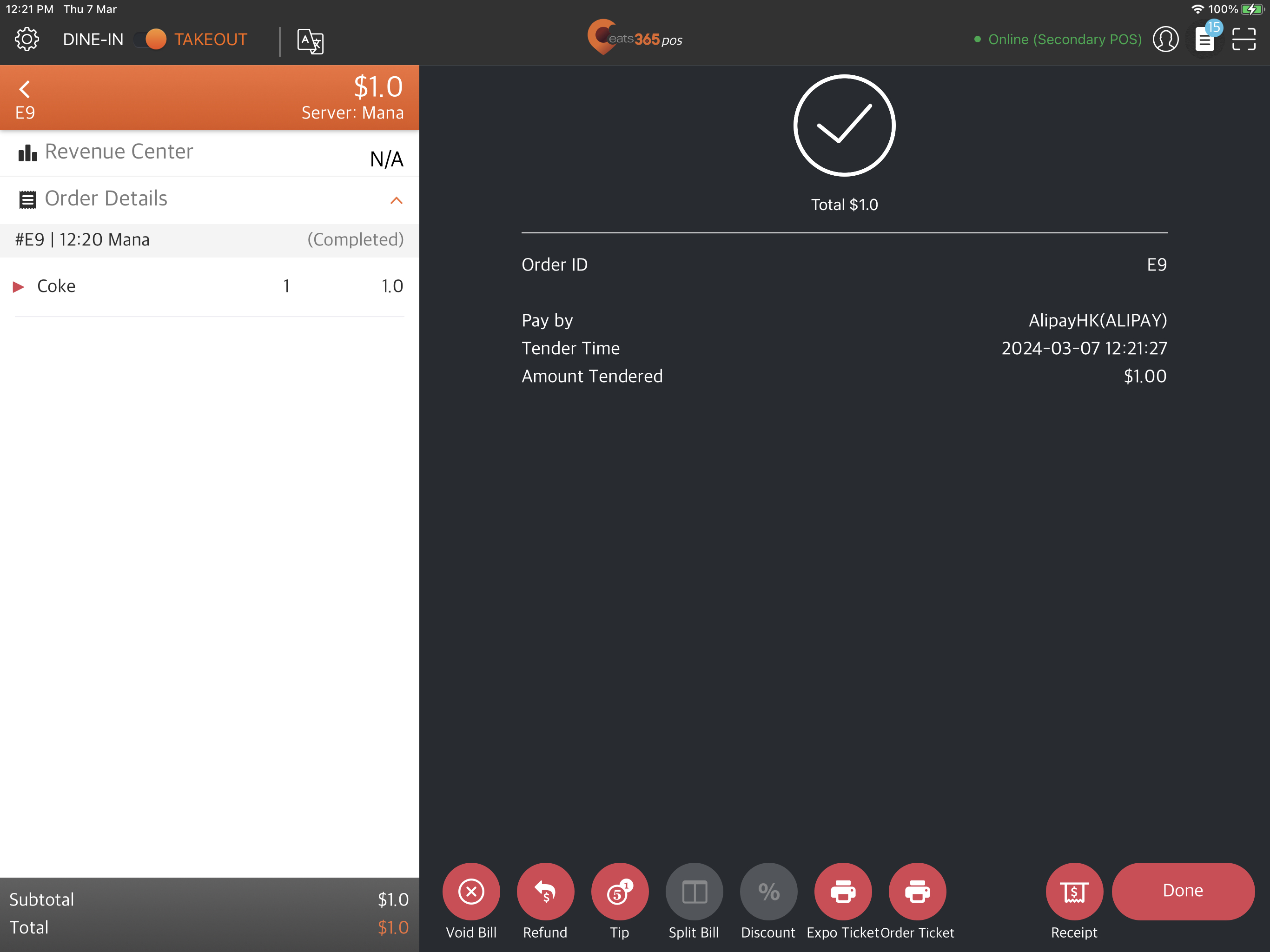
 Eats365 Products
Eats365 Products Merchant Guide
Merchant Guide Modules
Modules Membership
Membership Integrations
Integrations Hardware
Hardware Staff Operations
Staff Operations Roles & Permissions
Roles & Permissions Payments
Payments Reports
Reports What’s New
What’s New Release Notes
Release Notes Troubleshooting
Troubleshooting Simulators
Simulators Glossary
Glossary Troubleshooter
Troubleshooter System Status
System Status